Libby Help
What are smart tags and what do they do?
In Libby, a smart tag is a special kind of tag that can automatically keep track of certain titles for you.
Smart tags have a lot in common with regular tags:
- Find them by tapping Tags
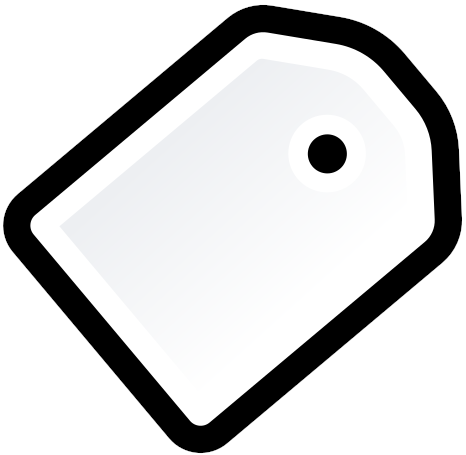
- Manually save individual titles to them
- Rename or edit them
- Remove them from individual titles, or delete them entirely
However, smart tags can do more than regular tags, and each smart tag works a little differently:
Borrowed smart tag
Libby automatically creates this smart tag after you borrow your first title in the app.
When you borrow a book or audiobook, Libby saves the title to this tag automatically.
You can also manually save titles to this tag, remove this tag from any title, or delete the entire tag.
Sampled smart tag
Libby automatically creates this smart tag after you open your first sample in the app.
When you read or listen to a sample of a title, Libby saves the title to this tag automatically.
You can also manually save titles to this tag, remove this tag from any title, or delete the entire tag.
Notify Me smart tag
You can use the Notify Me smart tag to get notifications when:
- New issues of a tagged magazine come out. When you subscribe to a magazine, you'll be prompted to create a new Notify Me smart tag or save the magazine to an existing tag.
- Your library adds titles you've saved to the Notify Me tag. You'll be prompted to create a Notify Me smart tag when you find a title your library doesn't offer.
- Your library adds titles by an author or in a book series you tagged with a Notify Me smart tag.Note: Only in-app notifications are supported for this type of Notify Me smart tag.
When you create a Notify Me smart tag (or two), make sure to adjust your notification settings in Libby.
If you aren't prompted to create a Notify Me smart tag, you can:
OverDrive Wish List smart tag
You'll need to set up this smart tag in Libby. Visit our dedicated help article to learn how.
This smart tag syncs with your wish lists from the legacy OverDrive app or OverDrive library websites. Wish lists from all of your library cards are merged into a single tag.
Once all your wish list items are saved to this tag, you can manually save or remove titles. Changes you make in Libby will be reflected on OverDrive library websites.
