Libby Help
Deleting tags
Deleting a tag permanently removes it from Libby. Deleted tags can't be recovered.
To delete a tag:
- Tap Tags
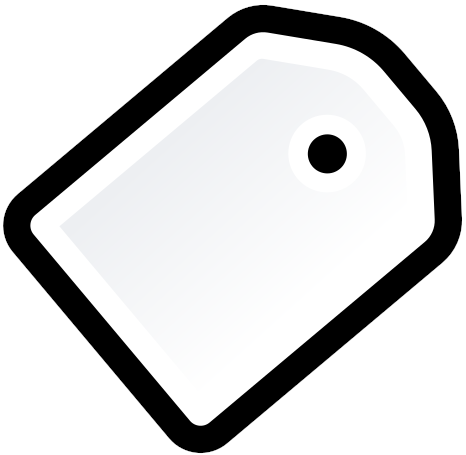 .
. - Select the tag you'd like to delete.
- Tap Actions.
- Tap Delete Tag, then Yes, Delete Tag.
Last updated: January 22 2026