Libby Help
Creating a new tag
Tags are a flexible way to organize titles in Libby. You can use tags to make lists of things you want to read, your favorite titles, what you've borrowed, and more.
To create a new tag:
- Tap Tags
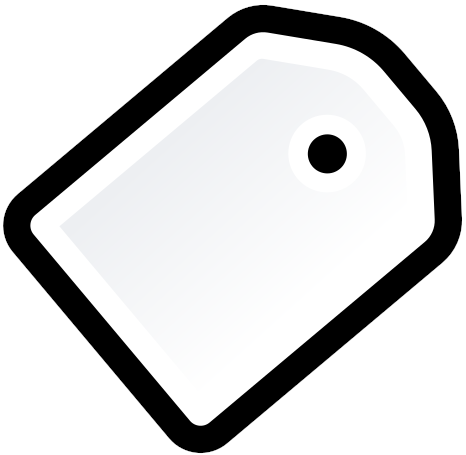 .
. - Tap Actions, then New Tag.
- Name your new tag, add a description (optional), then tap Create.
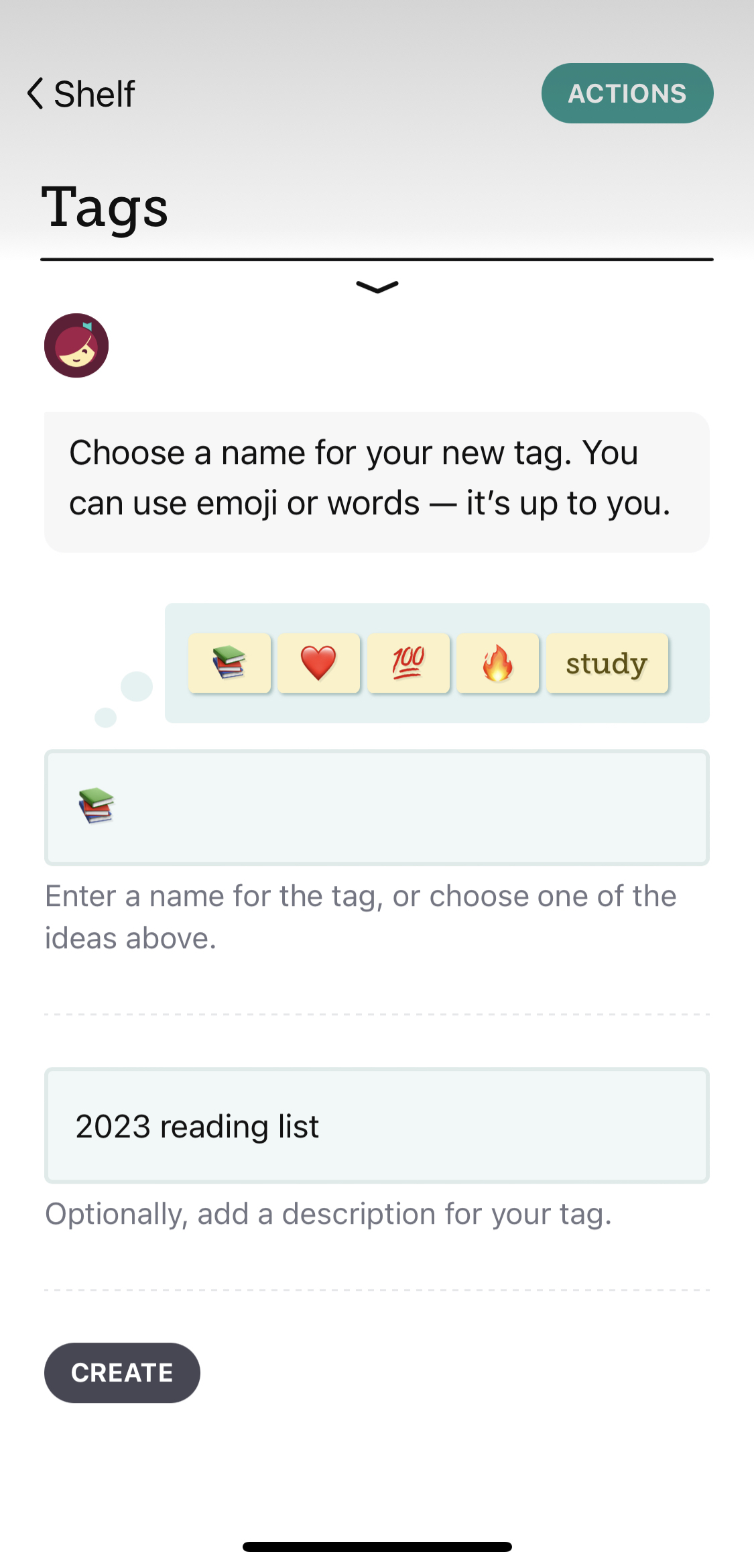
- (Optional) Turn the tag into a smart tag, like an OverDrive Wish List or Notify Me smart tag.
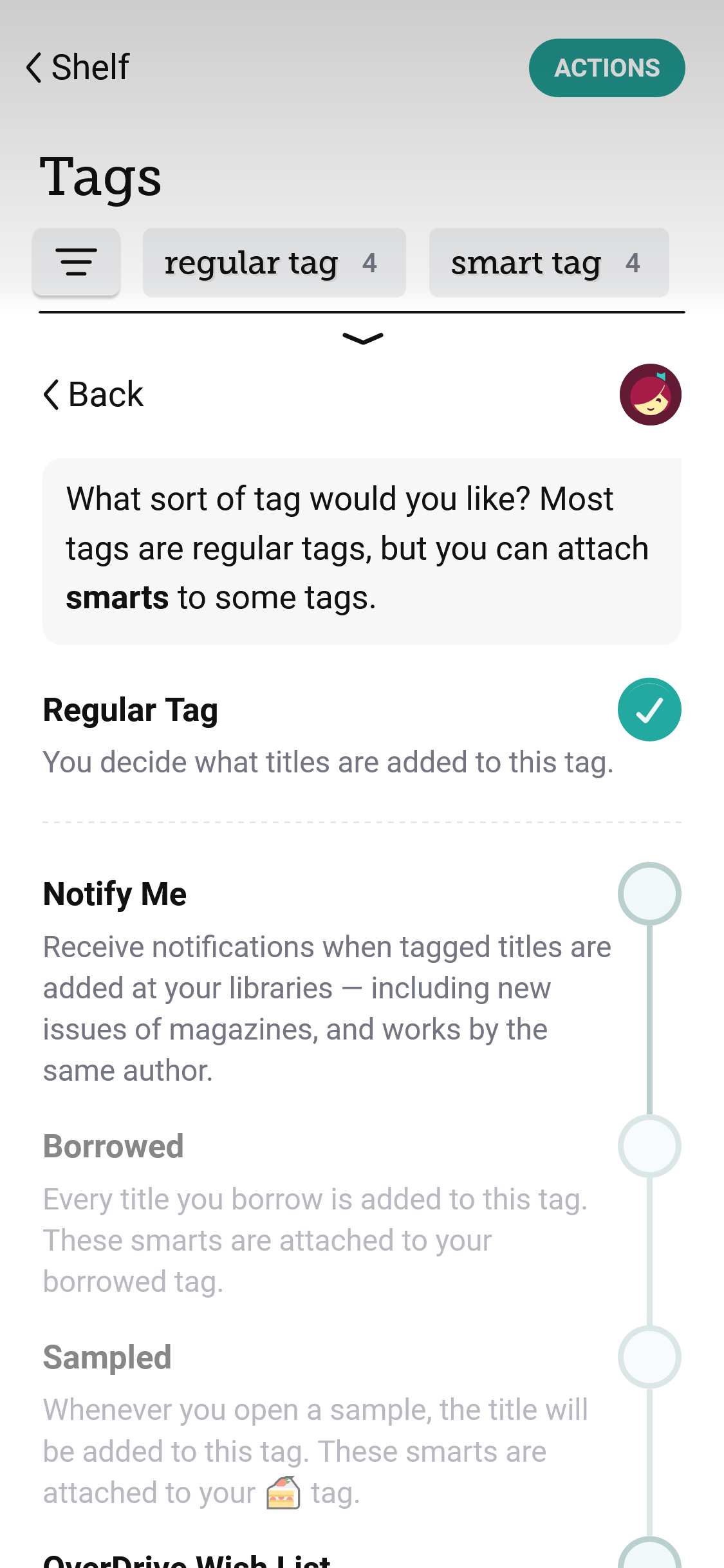
- Tap Done.
Last updated: January 22 2026