Libby Help
Saving titles to tags
To save a title to a tag:
- Open a list, open a title's details page, or search for a title.
- Tap Save
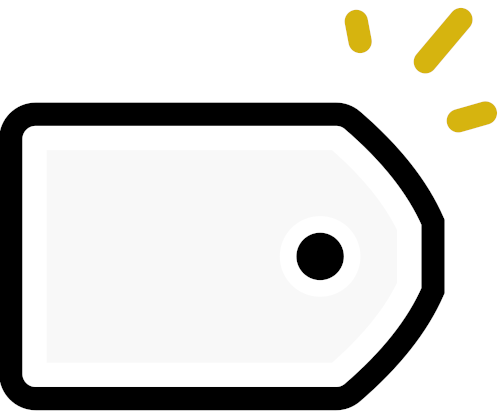 .
.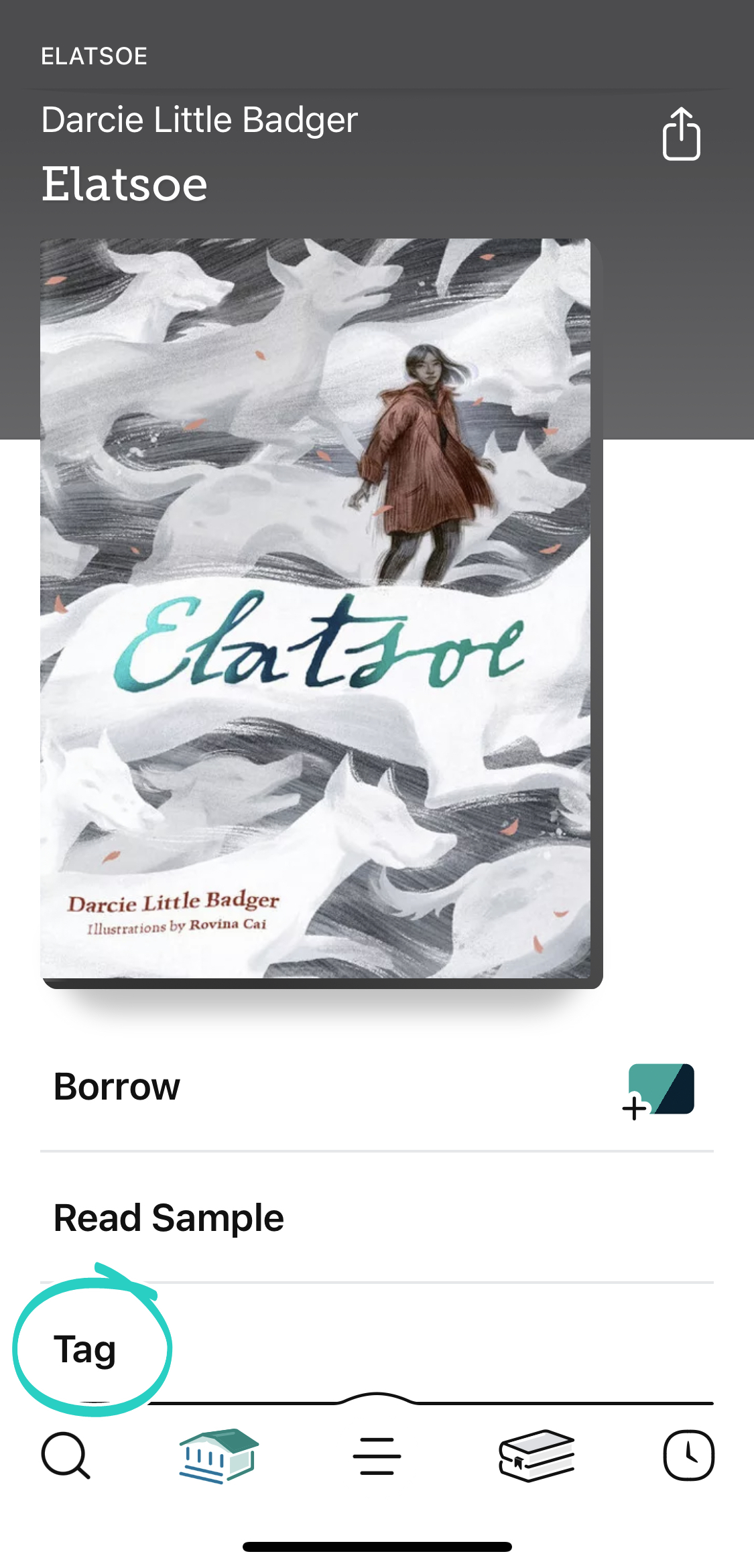
- Select as many tags as you'd like.
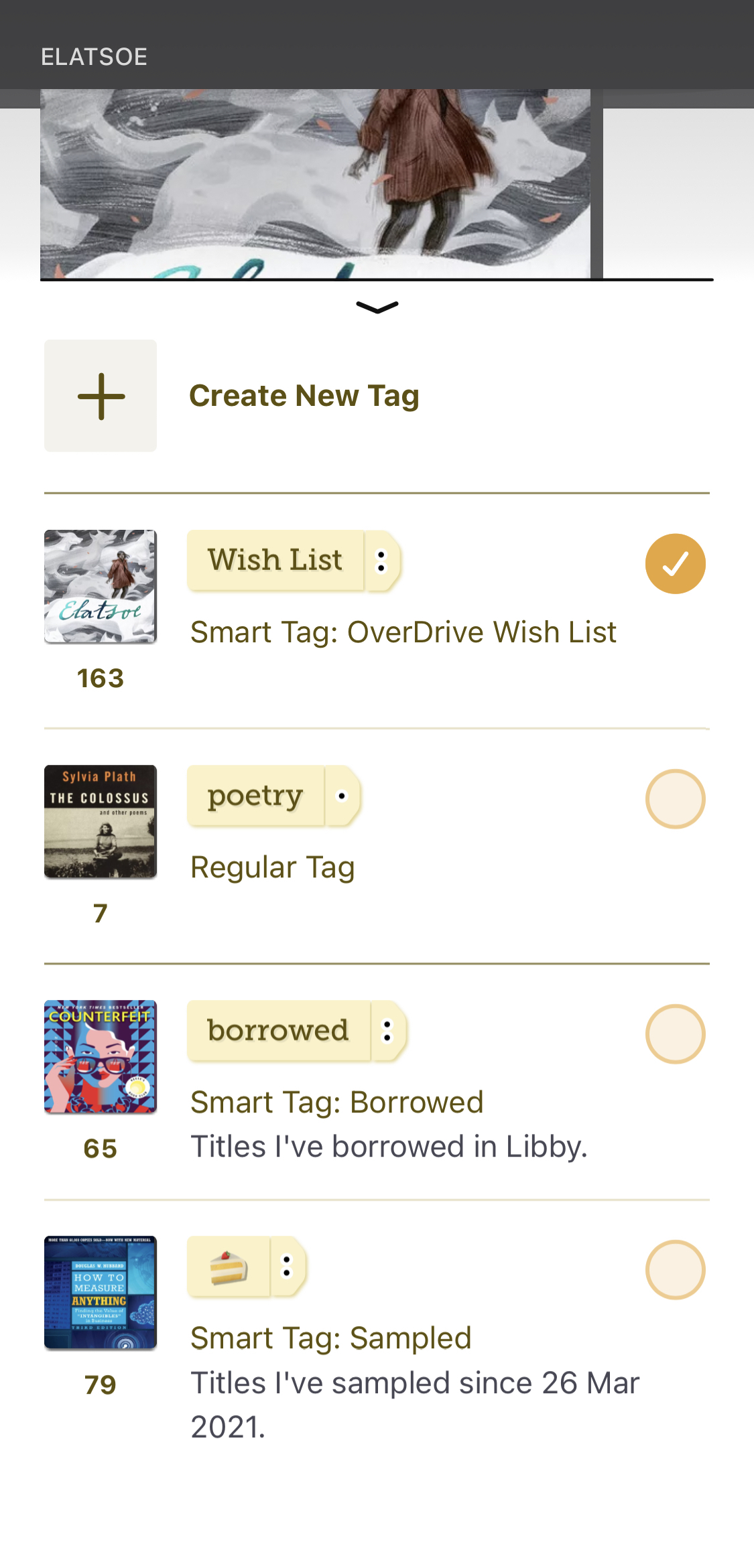 Tip: Turn on the Quick Saving toggle (at the bottom of the panel) if you want to save lots of titles to the same tag.
Tip: Turn on the Quick Saving toggle (at the bottom of the panel) if you want to save lots of titles to the same tag. - Slide down the panel to close it.
On your Shelf ![]() , you can also save titles to tags on your Loans, Holds, and Timeline.
, you can also save titles to tags on your Loans, Holds, and Timeline.
Last updated: June 24 2025
