Libby Help
Removing a magazine from the Magazine Rack
Magazines you keep on the Magazine Rack are automatically removed after 7 days. If you're finished reading a kept magazine, you can manually remove it from the Magazine Rack:
- Tap Shelf
 .
. - On your Magazine Rack, tap
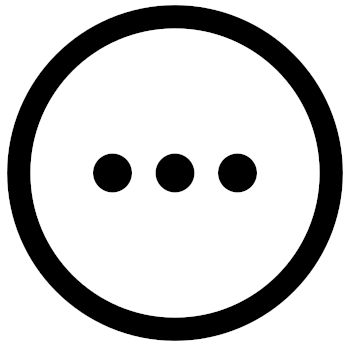 next to the magazine you want to remove.
next to the magazine you want to remove. - Select Remove This Issue.
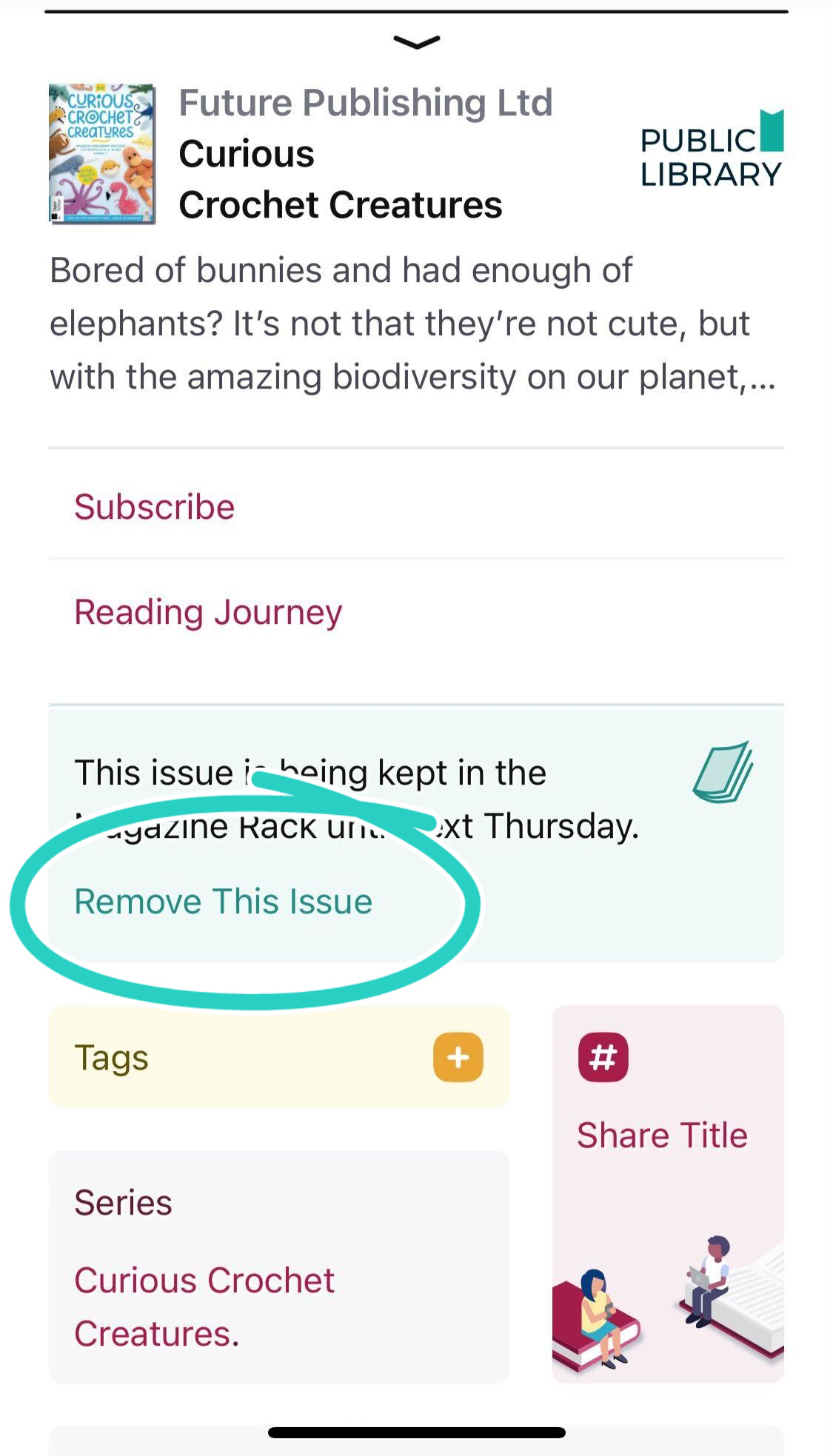
If you finish reading the latest issue of a subscription, you can hide it by adjusting your Magazine Rack settings. (By default, finished issues fade and move to the end of the Rack.)
Last updated: October 09 2025
