Libby Help
Finding and keeping an issue of a magazine
When you find a magazine issue you want to come back to, you can keep it on the Magazine Rack on your Shelf ![]() for 7 days. If you want to access the magazine when you're offline, you'll need to manually download it.
for 7 days. If you want to access the magazine when you're offline, you'll need to manually download it.
Note: Magazines are only kept on your current device. You'll need to repeat the steps below if you have multiple devices you want to keep the magazine on.
To find and keep an issue of a magazine:
- Tap Shelf
 , then tap the Newsstand tile (at the end of the Magazine Rack).
, then tap the Newsstand tile (at the end of the Magazine Rack). - Tap
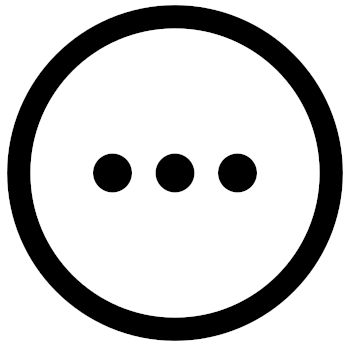 next to a magazine, then:
next to a magazine, then:- To keep the newest issue: Tap Keep Issue For 7 Days to add it to the Magazine Rack.
- To keep an older issue: Tap the series name, tap
 next to the issue you're interested in, then tap Keep Issue For 7 Days.
next to the issue you're interested in, then tap Keep Issue For 7 Days.
If you'd like more time with a kept issue, tap ![]() next to the magazine's name and select Keep For Another 7 Days. This option appears when the issue has less than 7 days left on your Magazine Rack. You can do this as many times as you'd like.
next to the magazine's name and select Keep For Another 7 Days. This option appears when the issue has less than 7 days left on your Magazine Rack. You can do this as many times as you'd like.
You can also keep a magazine when you:
- Close a magazine you're reading.
- Browse or search for a magazine and tap
 next to it.
next to it. - Browse the issues on a magazine's details screen and select
 .
.
Last updated: November 25 2025