Libby Help
What titles are downloaded for offline use?
By default, in the Libby mobile app, books and audiobooks are downloaded when you have a Wi-Fi connection.
Magazines aren't automatically downloaded, but you can manually download any issues you'd like.
You always need an internet connection to use libbyapp.com.
You can find your loans and magazines on your Shelf ![]() . From there, you can see what's downloaded for offline use:
. From there, you can see what's downloaded for offline use:
- Loans with a card-and-checkmark icon
 and magazines with a checkmark icon
and magazines with a checkmark icon  are downloaded on your device for offline use.
are downloaded on your device for offline use. - Loans with a cloud icon
 or
or  and magazines with a three-dot icon
and magazines with a three-dot icon 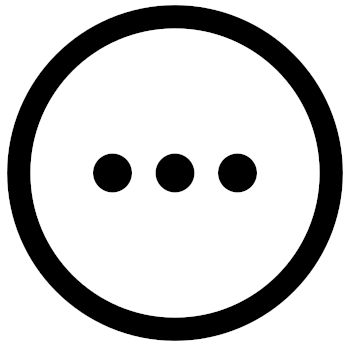 aren't downloaded on your device and will be streamed when you open them. These titles require an internet connection to read or listen to and don't take up space on your device.
aren't downloaded on your device and will be streamed when you open them. These titles require an internet connection to read or listen to and don't take up space on your device.
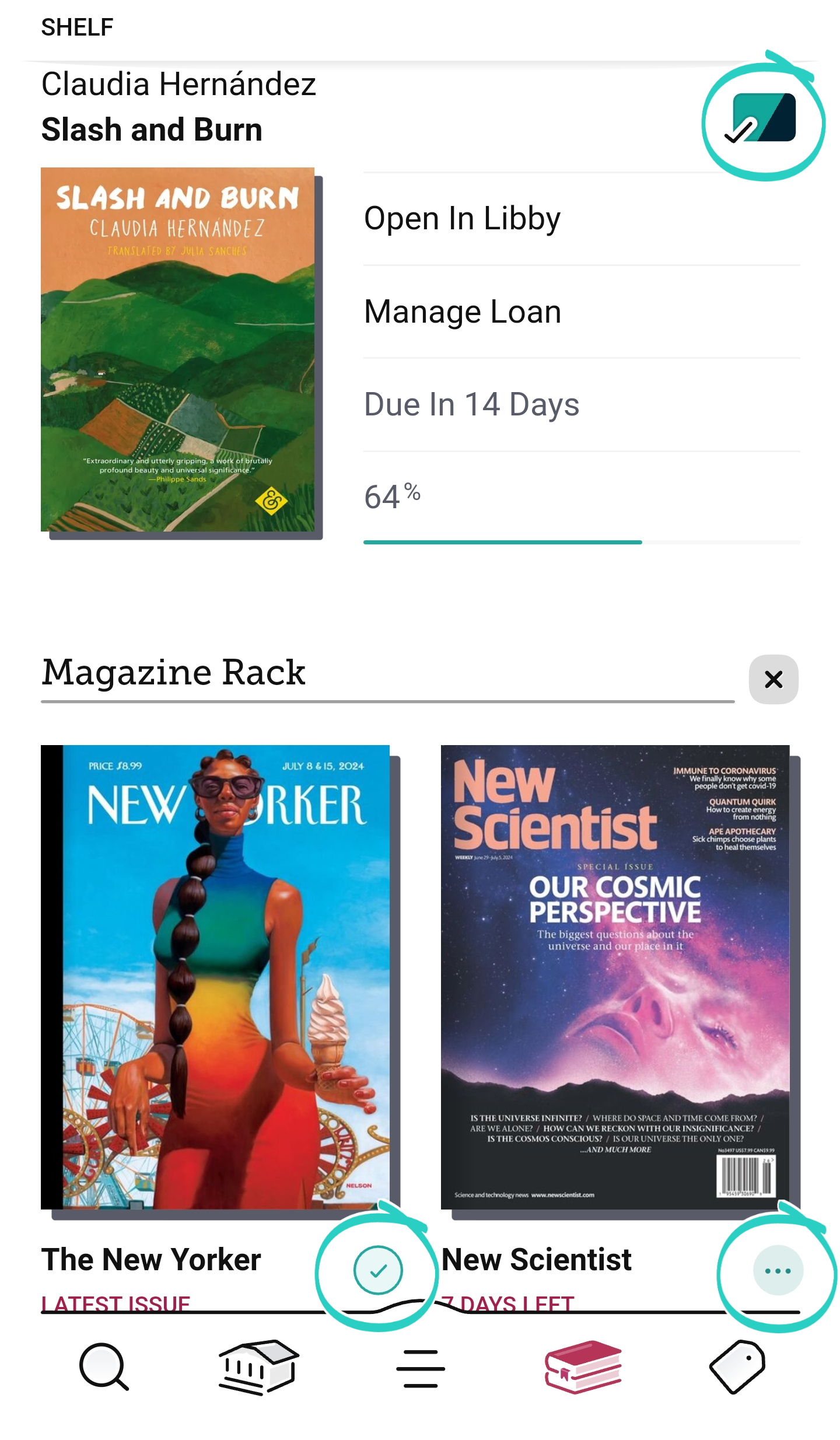
Last updated: December 19 2025