Libby Help
Switching between cards from the same library
If you have multiple cards for the same library, you can switch between them at any time:
- Tap Menu, then Manage Cards.
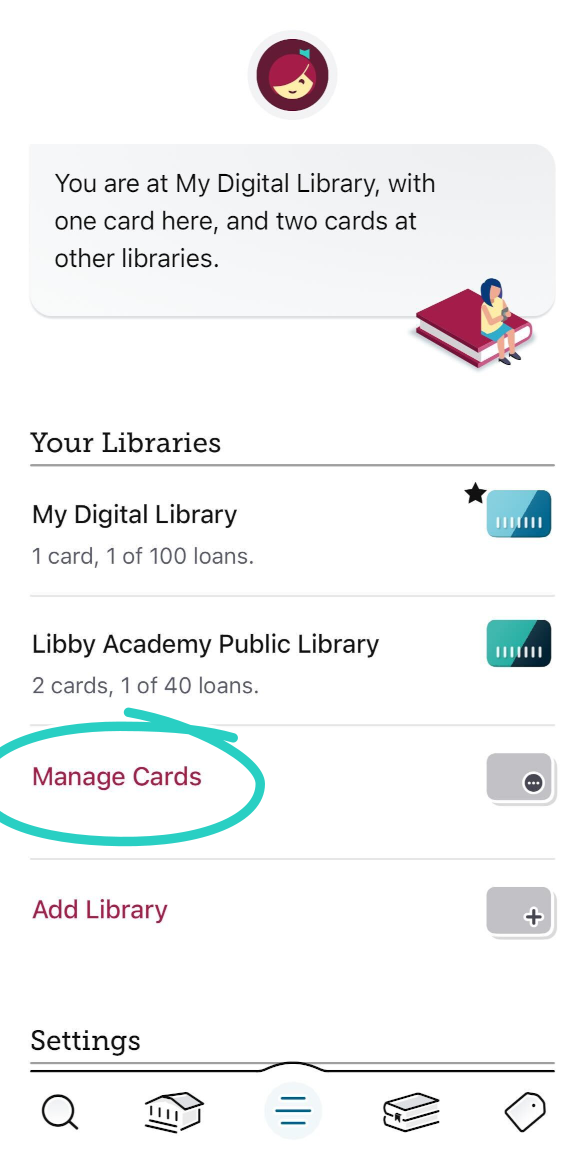
- If needed, switch libraries.
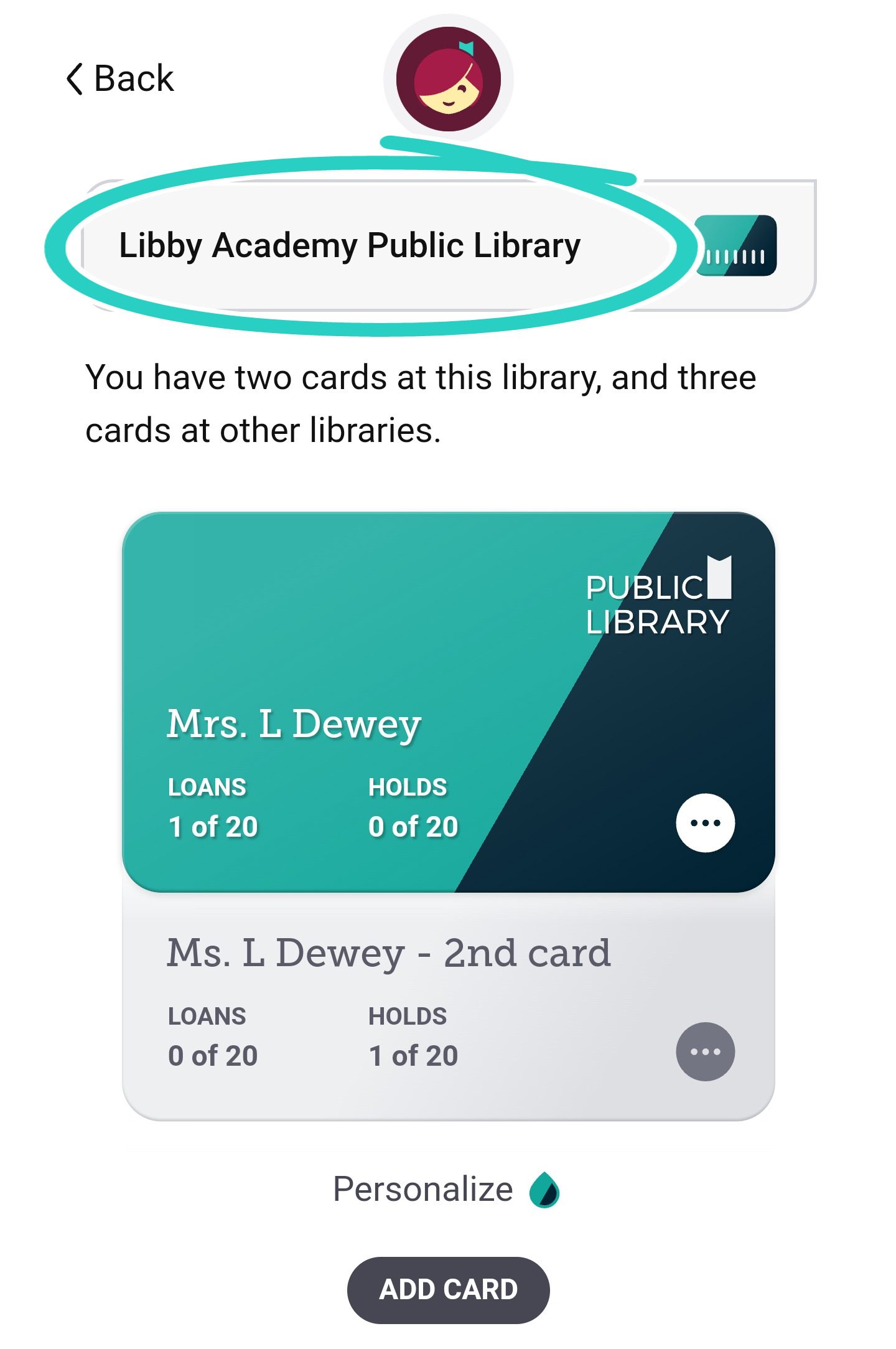
- Tap another card to make it active.
You can also switch cards when you're borrowing books and placing holds. On the borrow or hold confirmation page, tap your card name, then tap a different card to activate it.
Last updated: January 22 2026