Reading magazines
If your library offers magazines, they're always available to read and don't count against your borrowing limit. You can find magazines by searching, browsing the Library ![]() , or visiting the Newsstand (from the Magazine Rack on your Shelf
, or visiting the Newsstand (from the Magazine Rack on your Shelf ![]() ). Once you find a magazine that interests you, tap Open Magazine to start reading.
). Once you find a magazine that interests you, tap Open Magazine to start reading.
While reading, tap the article button ![]() to open and read an individual article.
to open and read an individual article.
When you close a magazine, you'll be asked if you want to keep the issue and be notified about new issues. When you keep or subscribe to a magazine, you can find it on the Magazine Rack on your Shelf ![]() .
.
On the Magazine Rack, you can:
- Tap a cover to start reading right away.
- See how much longer a kept magazine will stay on the Magazine Rack (e.g., "6 Days Left").Tip: A subscription shows a "Latest Issue" label below the cover. The issue won't be removed from the Magazine Rack until the next issue comes out.
- Tap
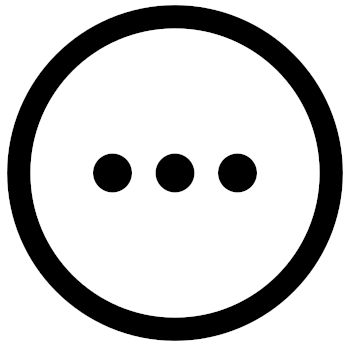 to see options and information about the magazine.
to see options and information about the magazine. - Tap the Newsstand tile at the end of the Magazine Rack to browse your library's full collection of magazines.
Browse the articles below to learn more about reading magazines in Libby.