Listening to audiobooks
To start listening to an audiobook:
-
Tap Shelf
 in the footer.
in the footer. - Tap Loans at the top of the screen.
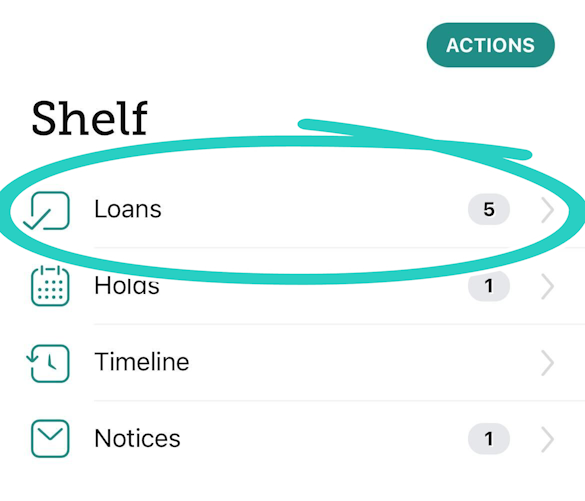
- Tap Open Audiobook.
- Tap the Play/Pause button above the timeline (at the bottom of the screen).
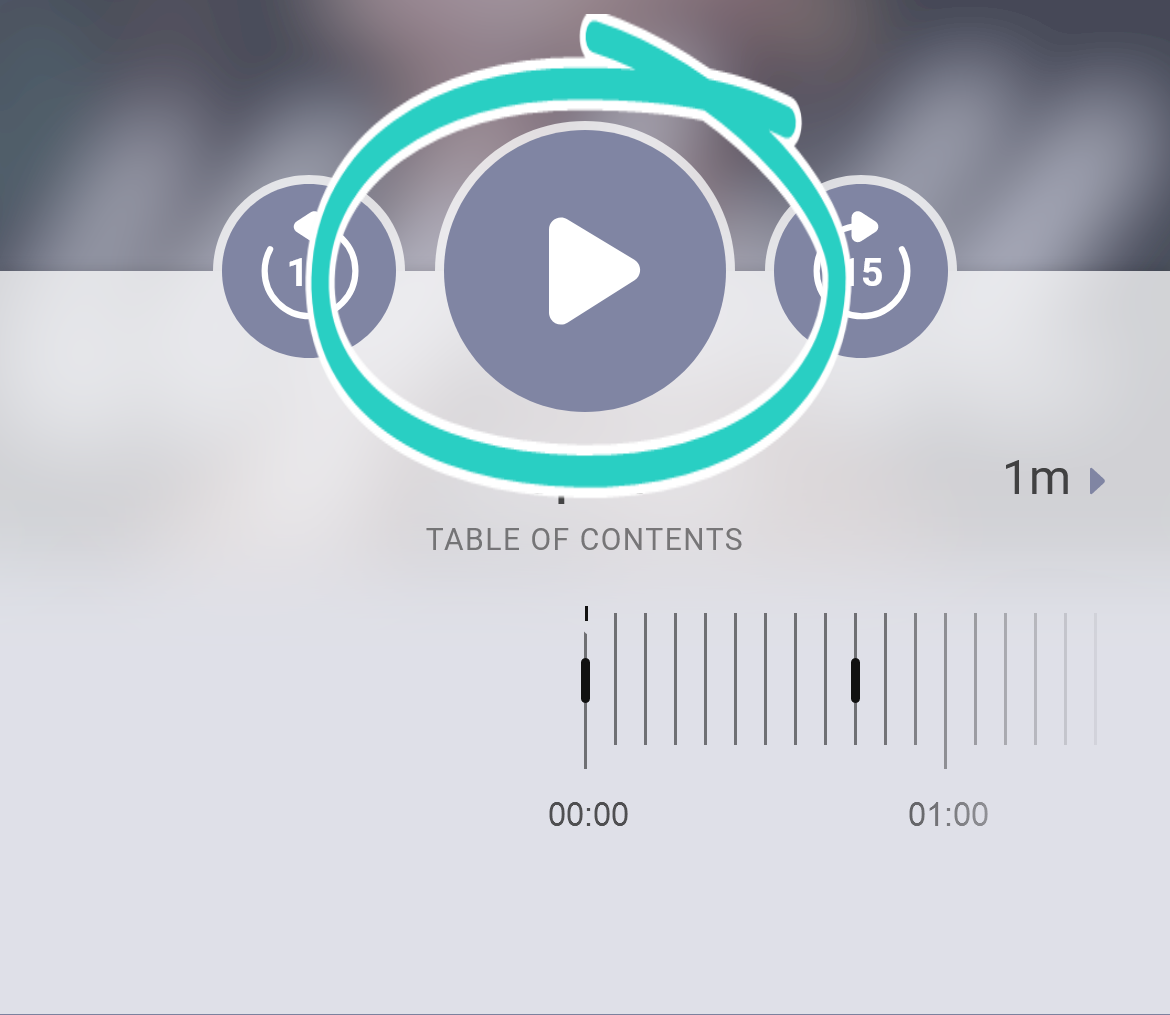
While listening, you can set a sleep timer  , change the playback speed
, change the playback speed ![]() , and more.
, and more.
Browse the articles below to learn more about listening to audiobooks in Libby.
