Libby Help
Revisiting a recent place in a title
If you check an endnote, search for a term in a magazine, or jump to another part of an audiobook, you can use the "Recent places" panel to quickly get back to your place.
- Tap
 or
or  below the timeline (at the bottom of the screen) to jump to your last position.
below the timeline (at the bottom of the screen) to jump to your last position. - Tap
 below the timeline to see a list of your recent places. Select a location to return to it.
below the timeline to see a list of your recent places. Select a location to return to it.
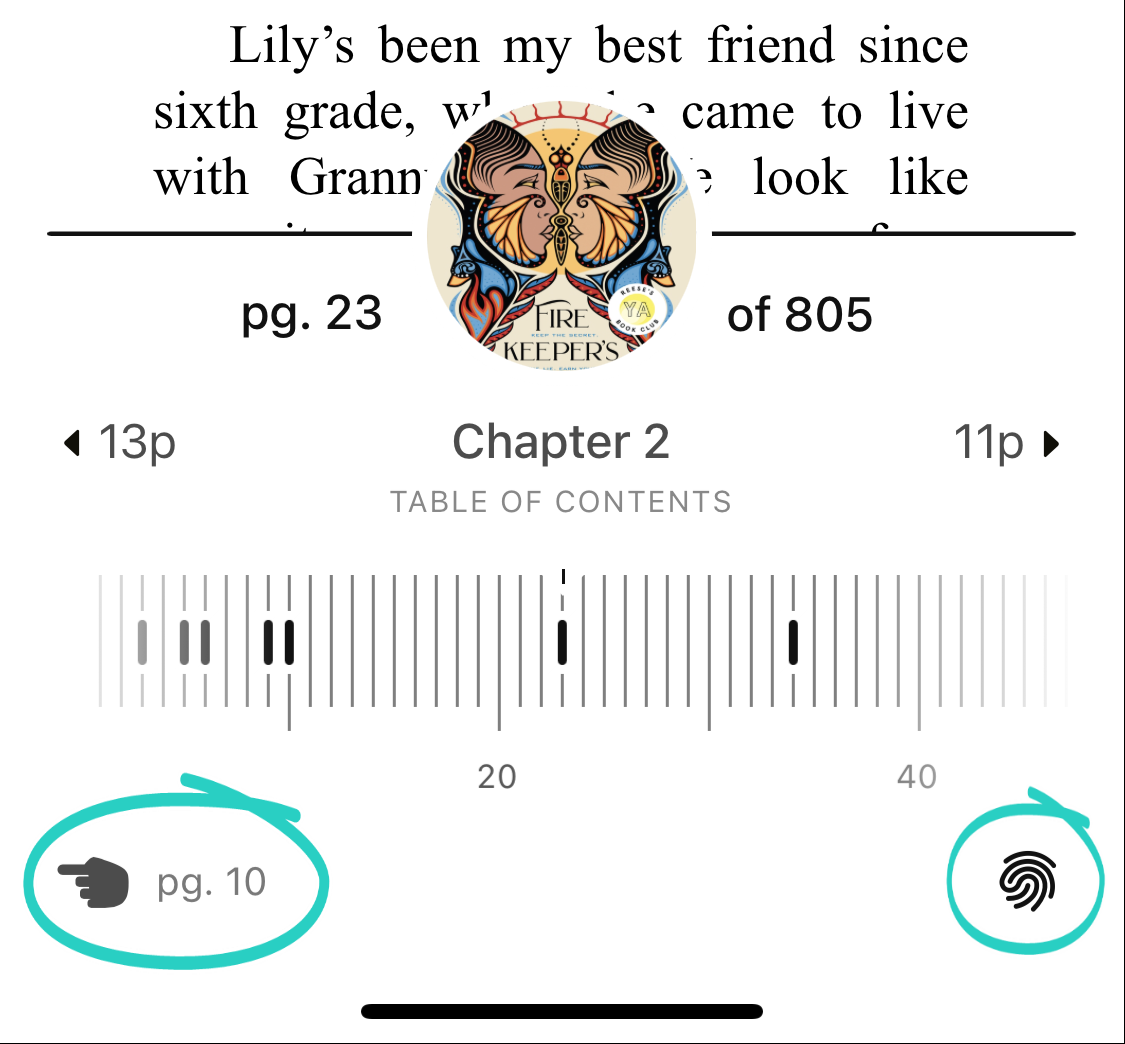
Your recent places are erased each time you close a title. If you'd like to see your overall book progress, visit the title's Reading Journey.
Last updated: November 25 2025
