Libby Help
Adding past activity to the Borrowed smart tag
If loans on your timeline aren't saved to your Borrowed smart tag automatically, use these steps to save them:
- Tap Tags
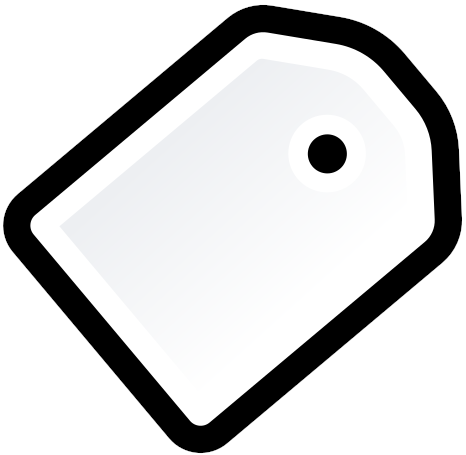 .
. - Tap Smart Tag: Borrowed.
- Select Yes, Import Timeline in the prompt to add borrowed titles from your timeline.
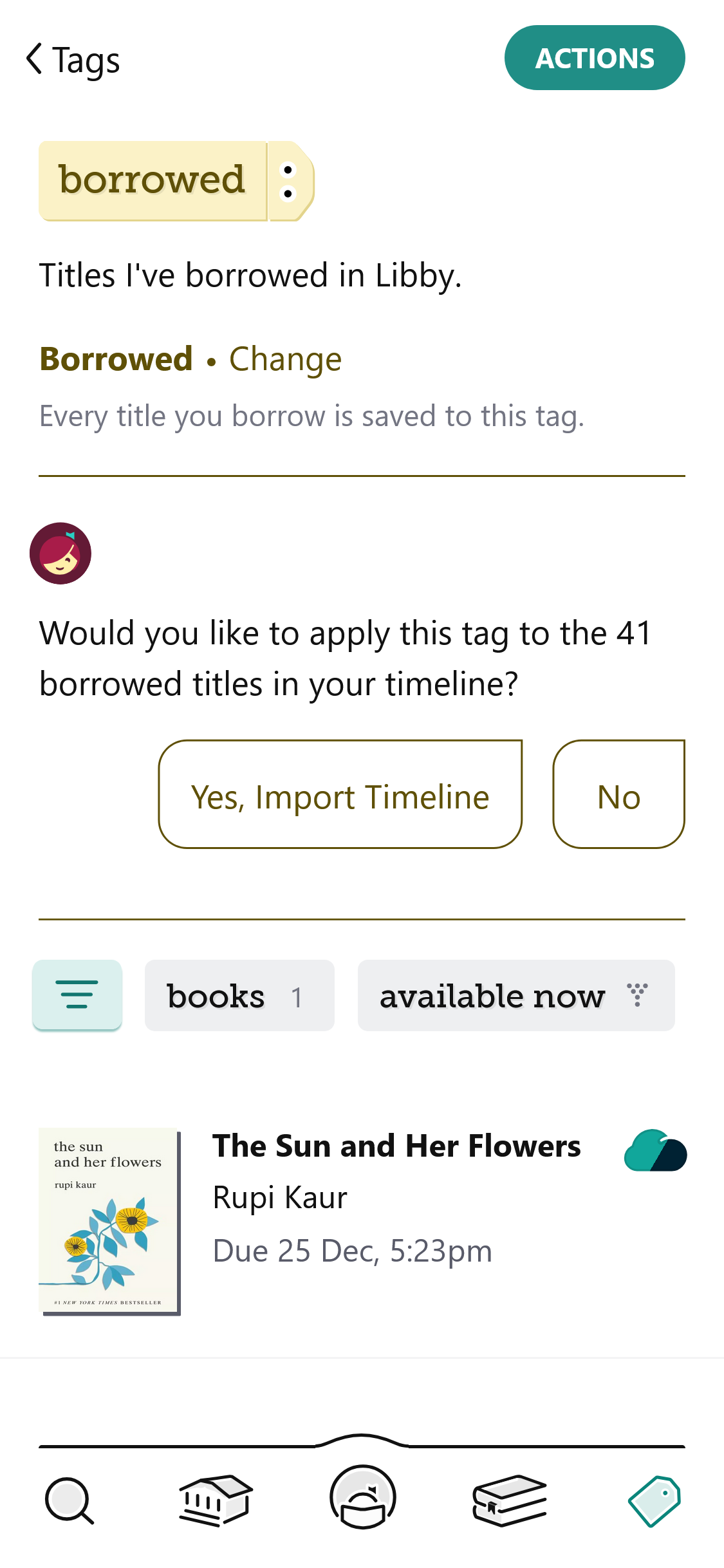
Last updated: January 22 2026