Libby Help
Does Libby work with Android Automotive?
Yes! You can listen to audiobook loans via Android Automotive, Google's built-in operating system for cars.
To get started:
- Open the app store in the entertainment console of your car.
- Search for and install Libby.
- Launch the app.
- Generate a setup code in Libby on your phone. To get a setup code:
- Open Libby on your phone.
- Tap Menu
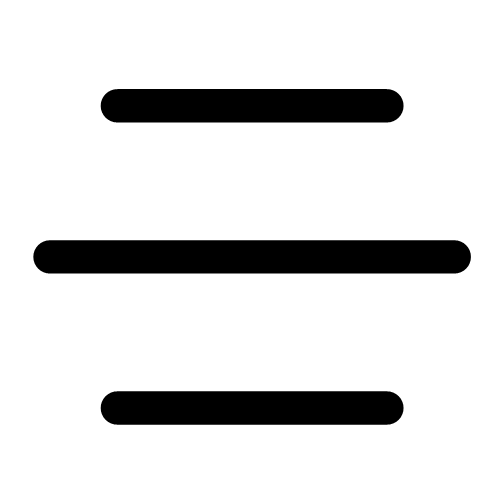 .
. - Under "Your Information," tap Copy To Another Device.
- Tap Are you connecting to a vehicle with Android Automotive?.
- When prompted, enter that code into Libby in your car's console.
Once set up, borrowed audiobooks will sync to Libby for Android Automotive, so you can listen in your car.
Last updated: April 03 2025
