Libby Help
Finding and reading Media Do books
Finding Media Do books
Media Do books (primarily manga, comic books, and books in Japanese) appear alongside other titles from your library in Libby.
If your library offers Media Do books, use these steps to filter and browse for them:
- Tap Search
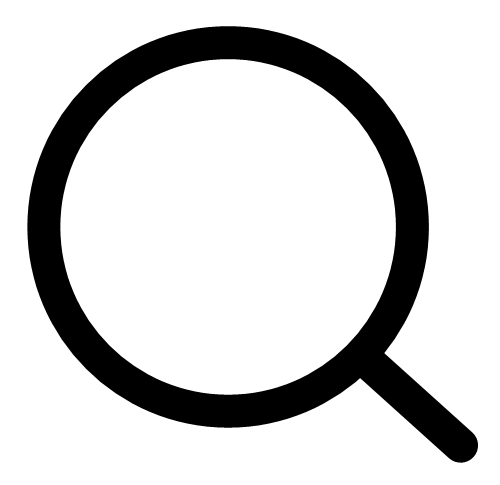 in the footer.
in the footer. - Tap
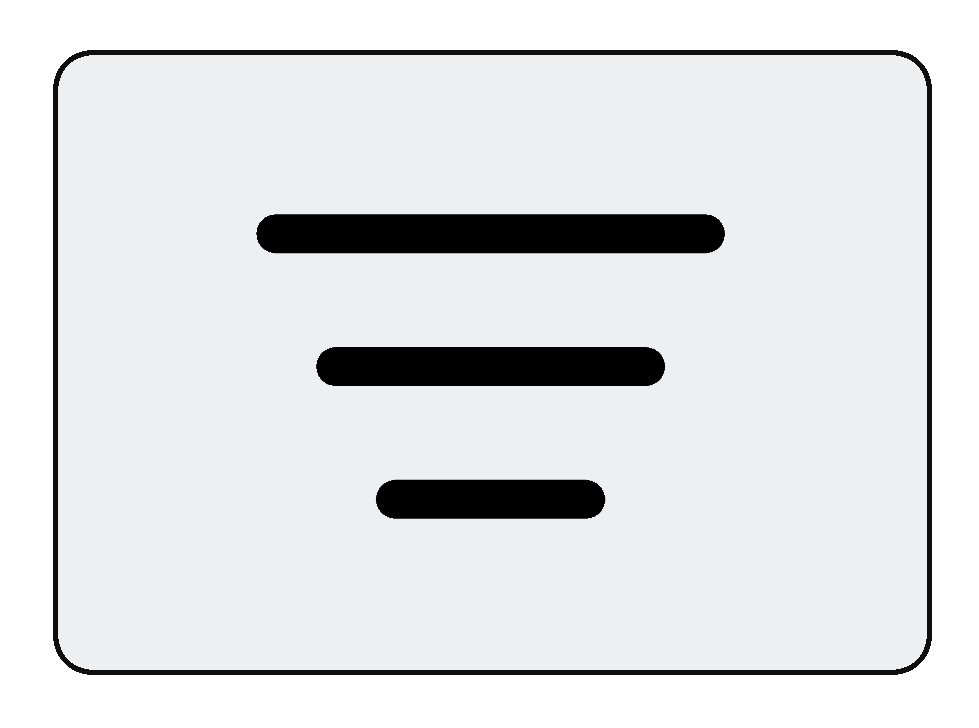 under "Catalog Filters."
under "Catalog Filters." - Under "Read With," tap + more, then tap media do.
- Tap Show Titles.
You can also filter lists and search results to show only Media Do titles by tapping ![]() , selecting the media do filter under "Read With," and tapping Show Titles.
, selecting the media do filter under "Read With," and tapping Show Titles.
Reading Media Do books
After borrowing a Media Do book, tap Shelf ![]() , tap Loans at the top of the screen, and select Read With Media Do to open it.
, tap Loans at the top of the screen, and select Read With Media Do to open it.
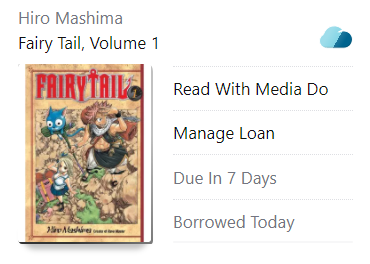
Media Do books open in your browser, outside of Libby's normal reader, and typically read right-to-left.
Media Do books can't be downloaded, so you'll need an internet connection to read them.
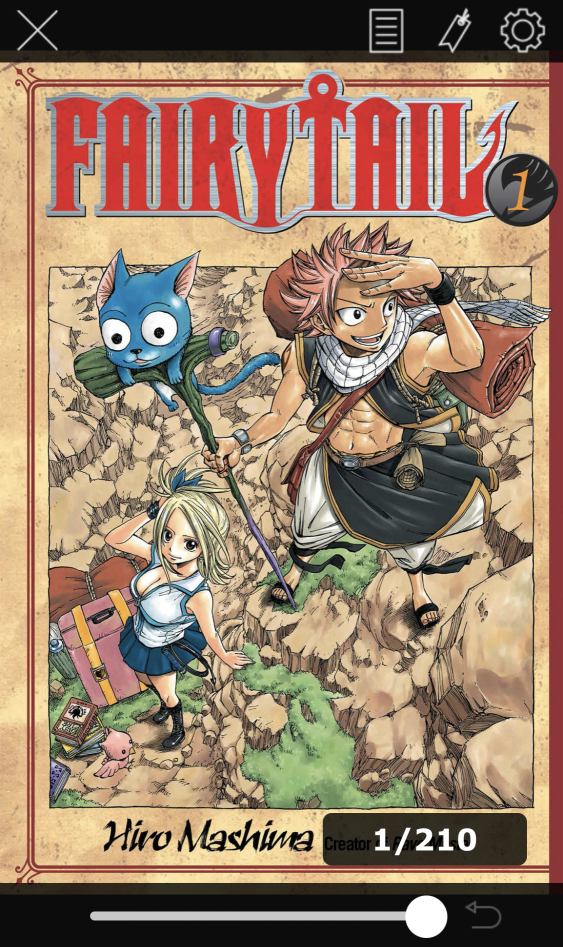
Last updated: January 22 2026