Libby Help
Reading an article in a magazine
When you're reading a magazine, you can open individual articles and adjust text size and lighting settings for them.
Opening individual articles
- Tap the center of the screen to hide the timeline.
- Tap the article button
 near the bottom of the reader.
near the bottom of the reader.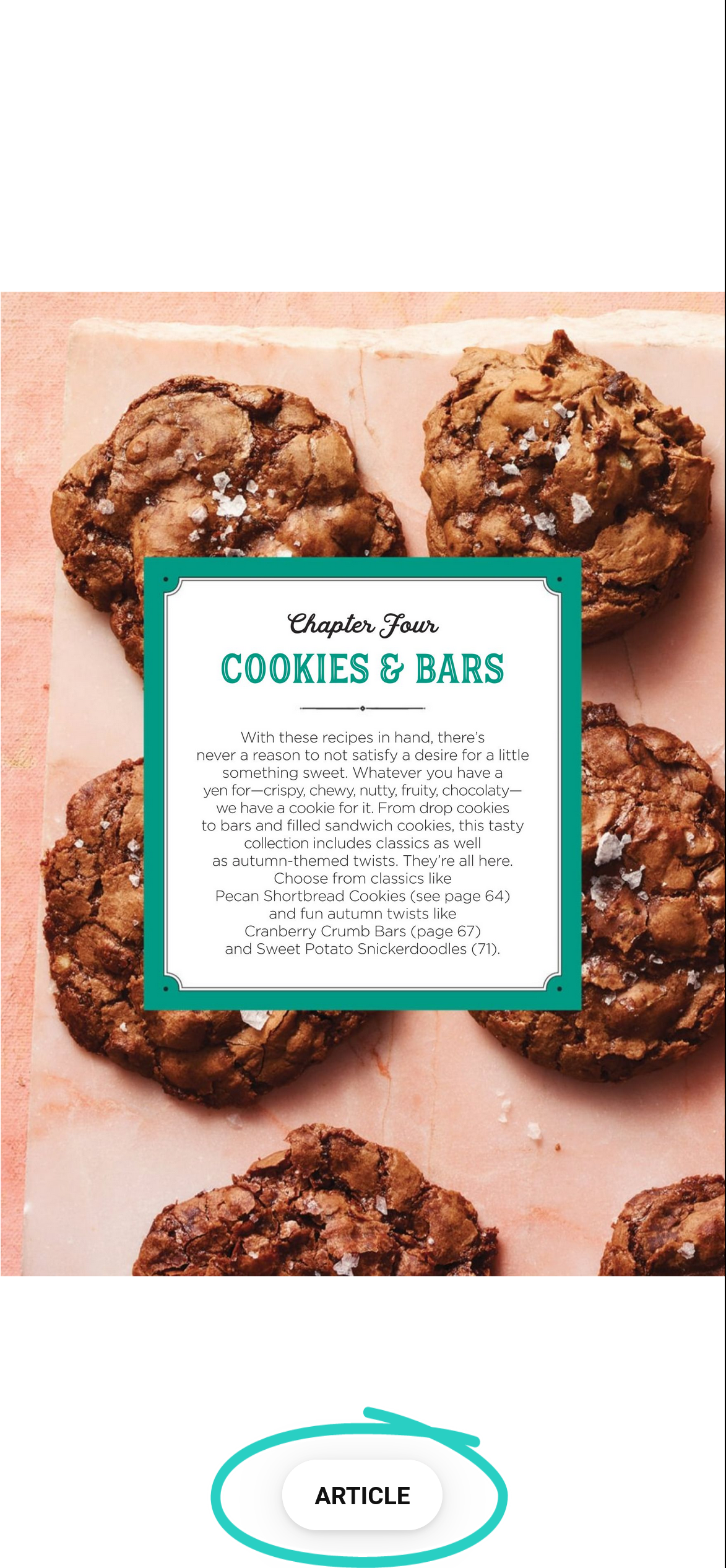
- If there are multiple articles on a page, select one from the list.
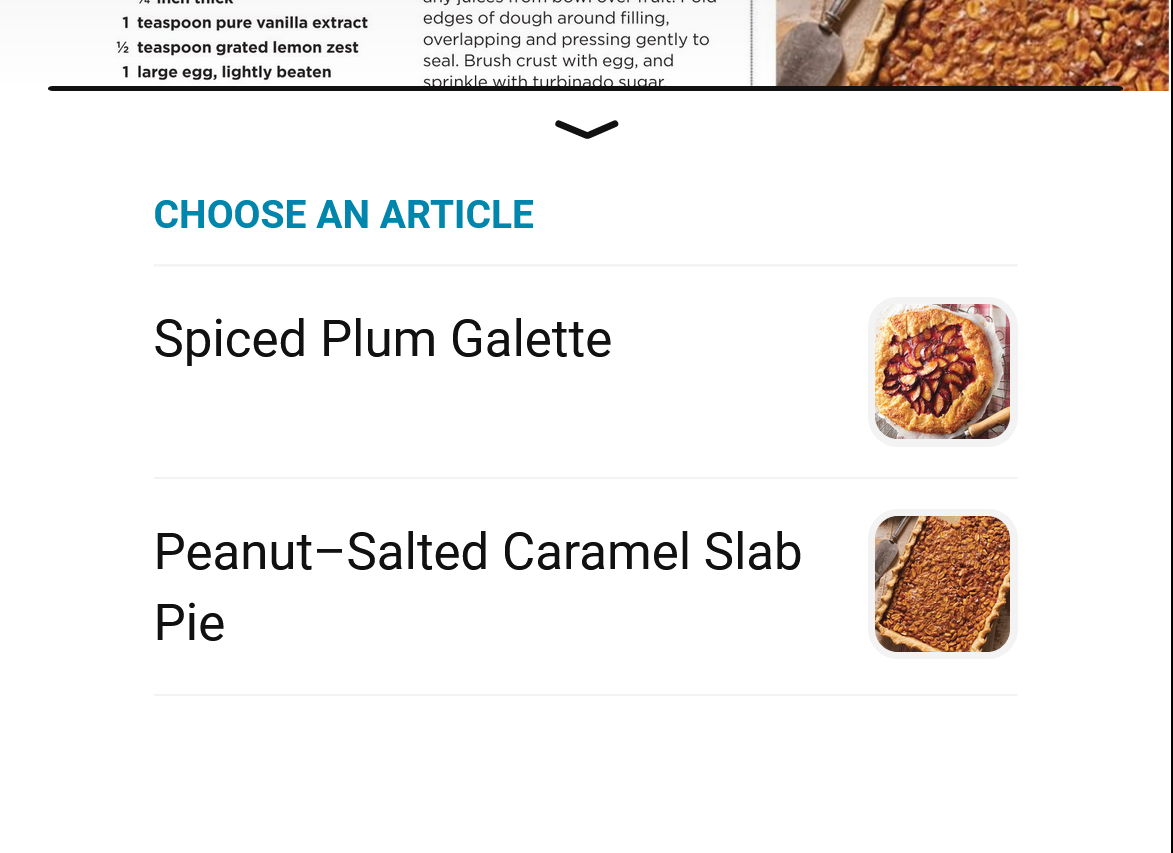
Adjusting text size and lighting for articles
- Open an article.
- Tap Appearance
 .
.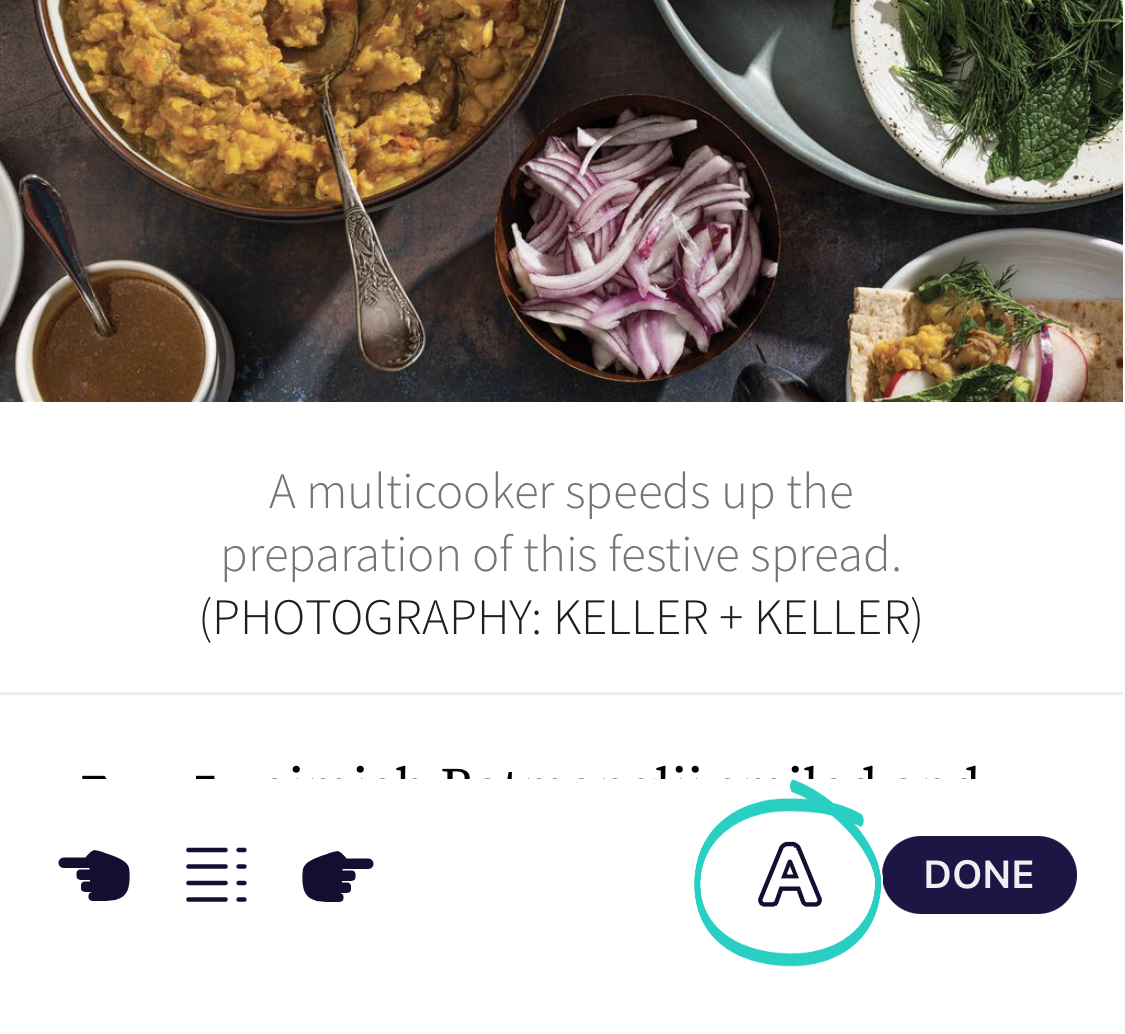
- Drag the slider to adjust the text size or select a lighting setting, then tap Save.
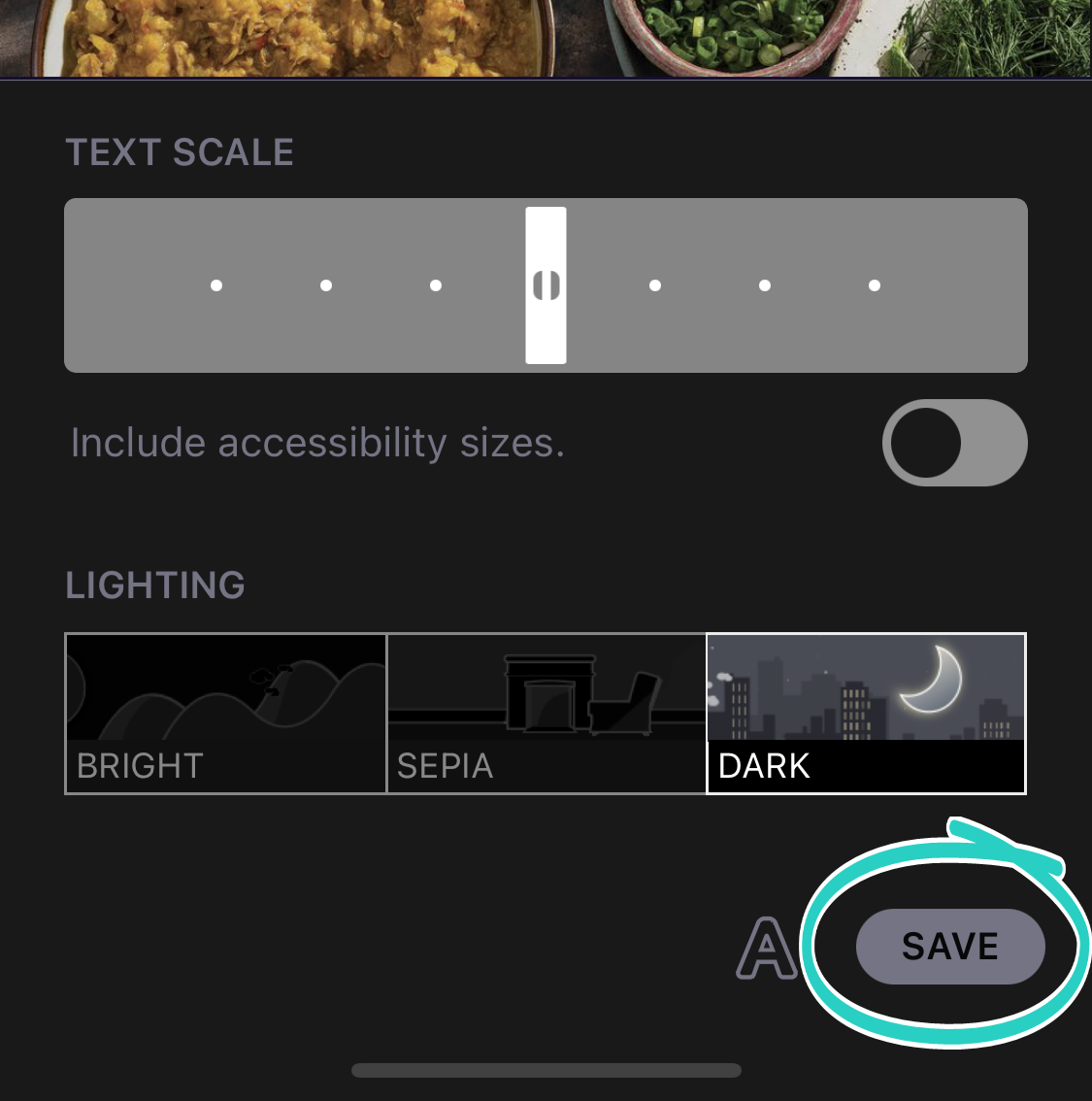
Last updated: February 09 2026