Libby Help
Does Libby work with Sonos speakers?
Yes! You can listen to audiobook loans on your Sonos speakers.
- Add the Libby service in your Sonos Controller app.
- Sign into the Libby service by entering a setup code from the Libby app. To get one:
- Open Libby.
- Tap Menu
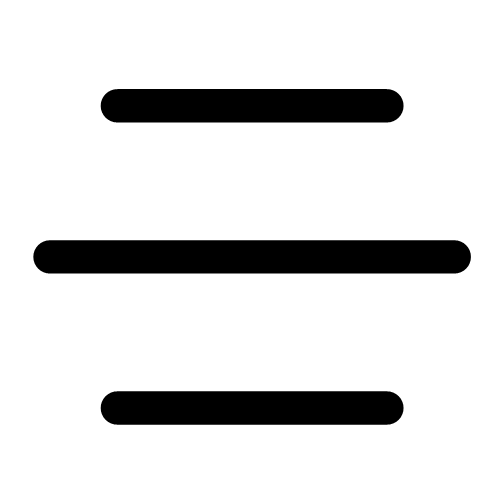 .
. - Under "Your Information," select Copy To Another Device.
- Tap Are you connecting Sonos speakers?.
- Once signed in, go back to the Sonos Controller app and enter a name for your account.
- Tap on an audiobook on your shelf to start listening.
If you have trouble with the Libby service, please contact Sonos support.
Last updated: July 14 2025
