Libby Help
Zooming in books and magazines
You can zoom into pictures, maps, and other images in books and magazines.
- On a touch device, pinch in or out to change the zoom levels.
- On a non-touch device, select
 in the top bar, then use
in the top bar, then use  and
and  to change the zoom levels. Press Esc to exit zoom mode.
to change the zoom levels. Press Esc to exit zoom mode.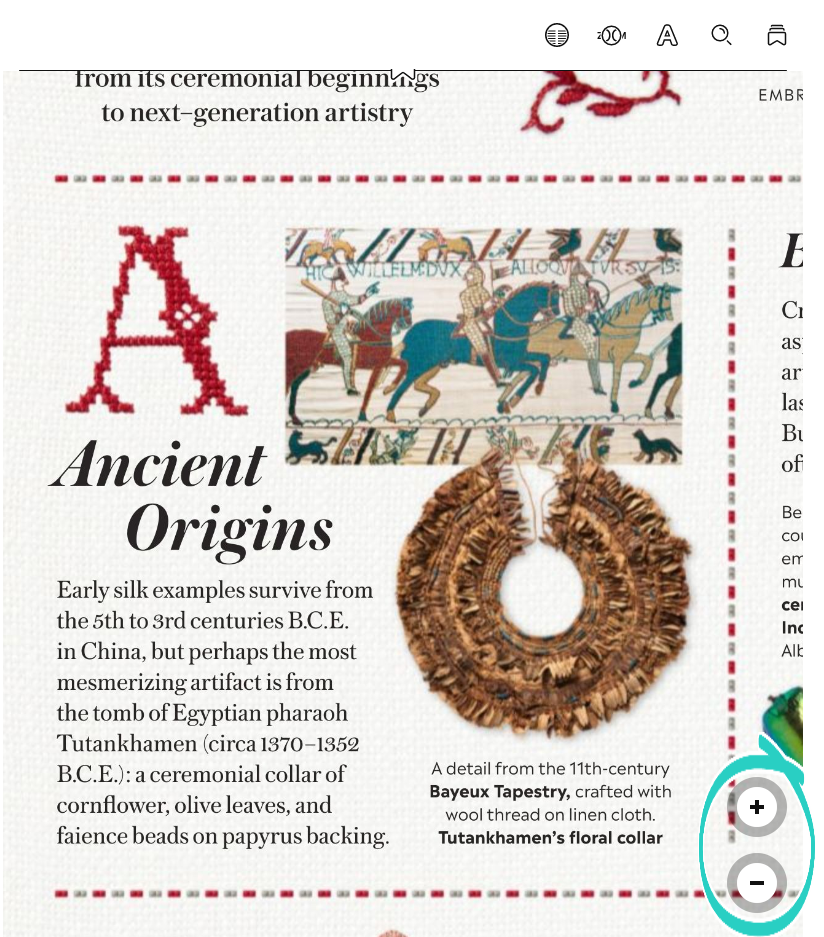
- On a touch device, tap and hold an image, then pinch in or out to change the zoom levels.
- On a non-touch device, click and hold an image, then use the mouse wheel to change the zoom levels.
Last updated: October 09 2025
