Libby Help
Sorting and filtering your tags
You can sort and filter your individual tags and your list of tags.
- Tap Tags
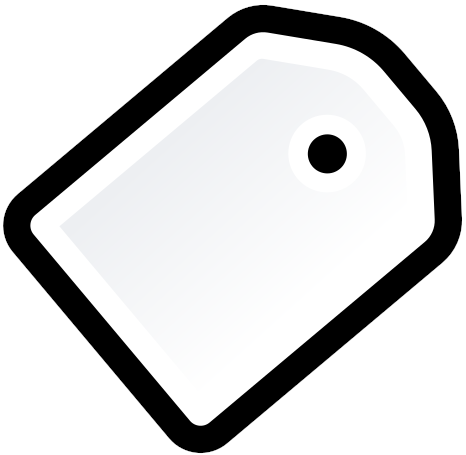 .
. - Select a tag.
- Tap
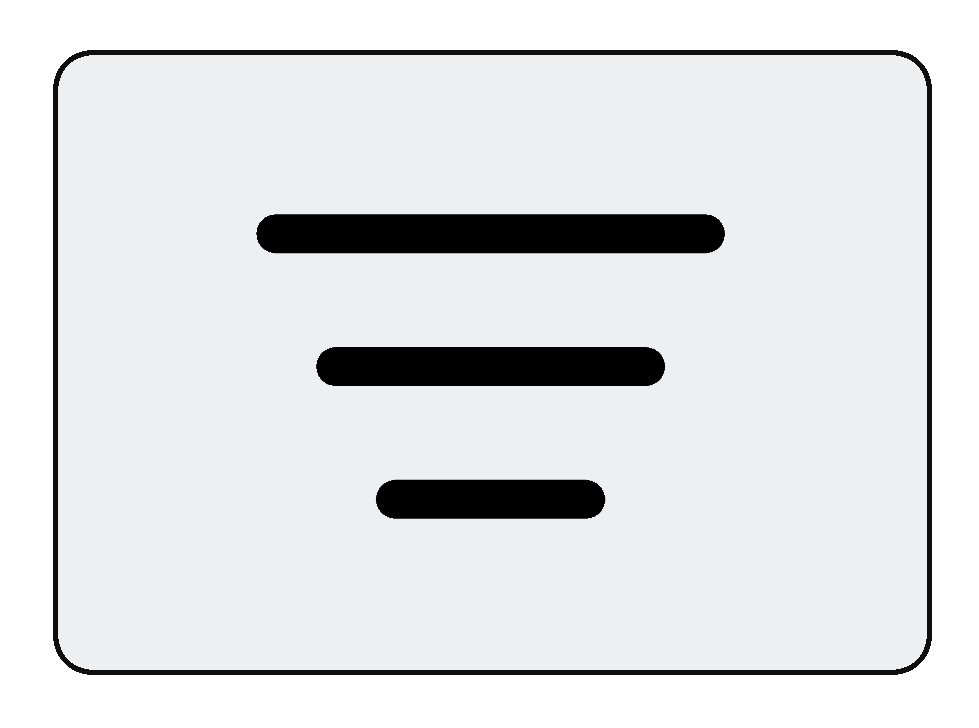 , then:
, then: - Select a sort option: title, author, most recently tagged (newest), or least recently tagged (oldest).
- Select a format filter: books, audiobooks, or magazines.
- Select the available now filter to only show titles that are ready to borrow.
- Tap Show Results to apply the selected sort and filter options.
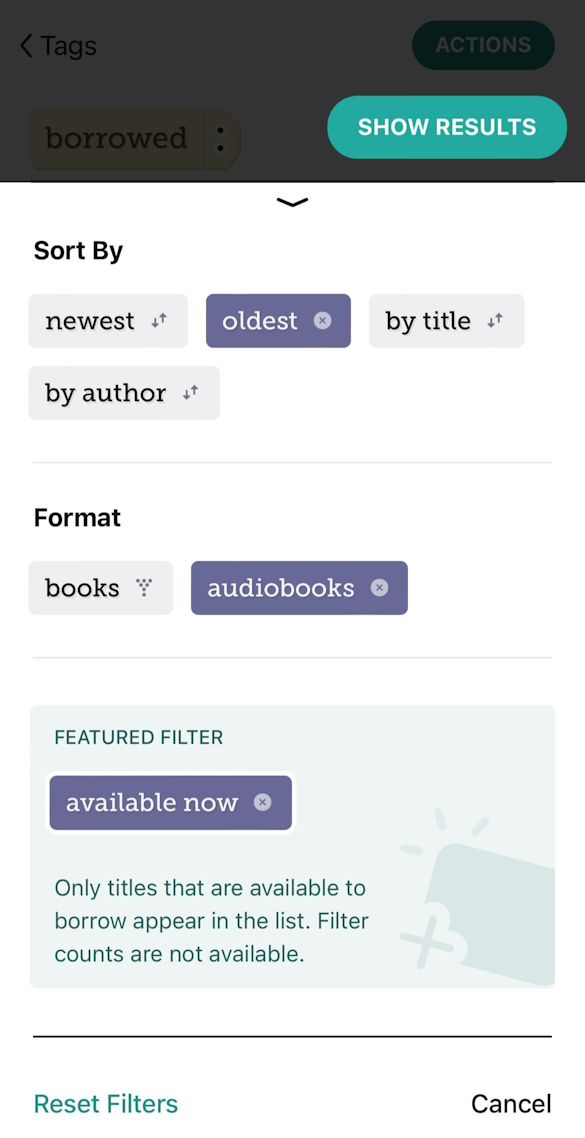
After you apply a sort or a filter to a tag, tap the applied sort or filter to:
- Quickly change it.
- Pin it, which means the sort or filter will be applied to all tags until you remove it.
- Remove it.
- Tap Tags
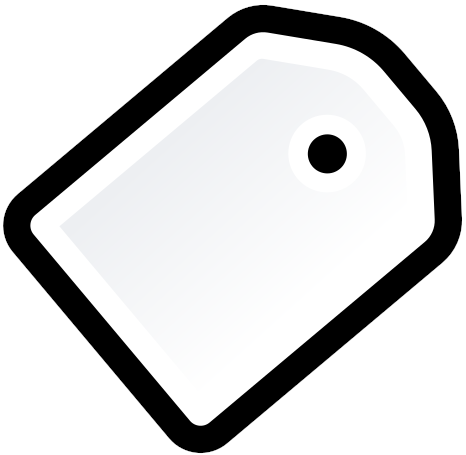 .
. - Tap
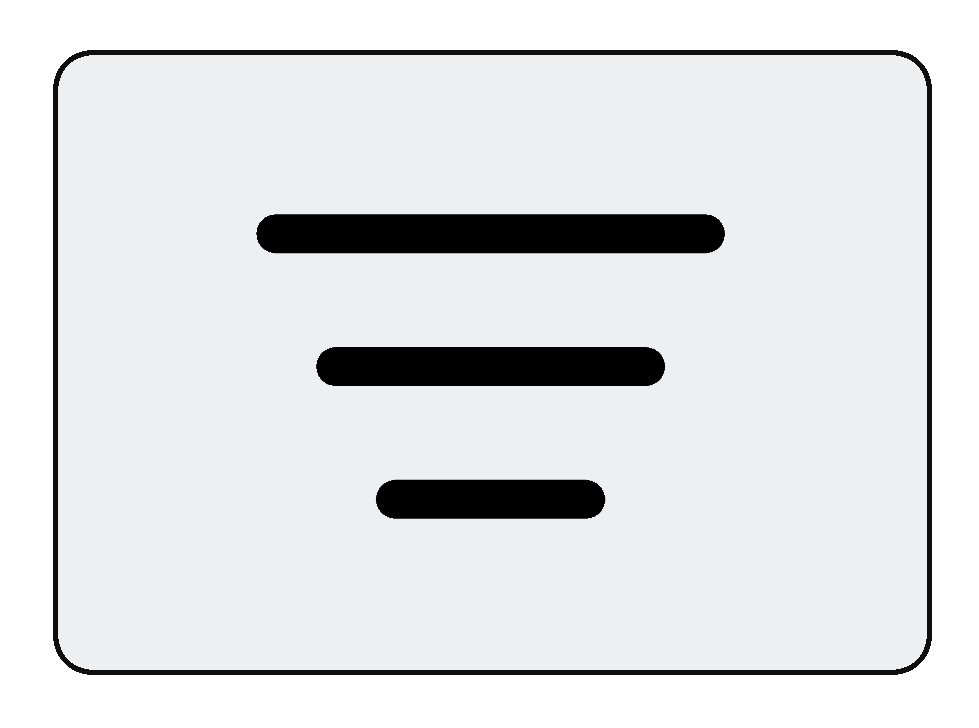 , then:
, then:- Select a sort option: most recently created (newest), least recently created (oldest), recent activity, size, or name.
- Select a behavior filter: regular tag or smart tag.
- Tap Show Results to apply the selected sort and filter options.
Tap an applied sort or filter to pin it (sort options only), remove it, or change it.
Last updated: January 22 2026