Libby Help
Browsing by subject
To browse your library's collection by subject:
- Tap Library
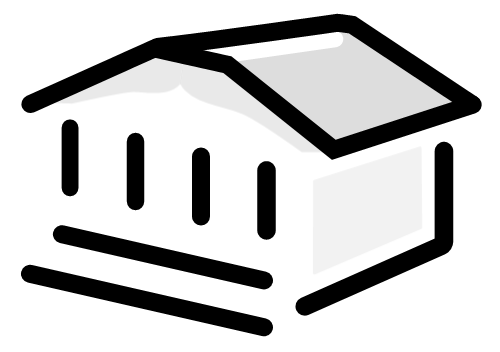 .
. - Tap
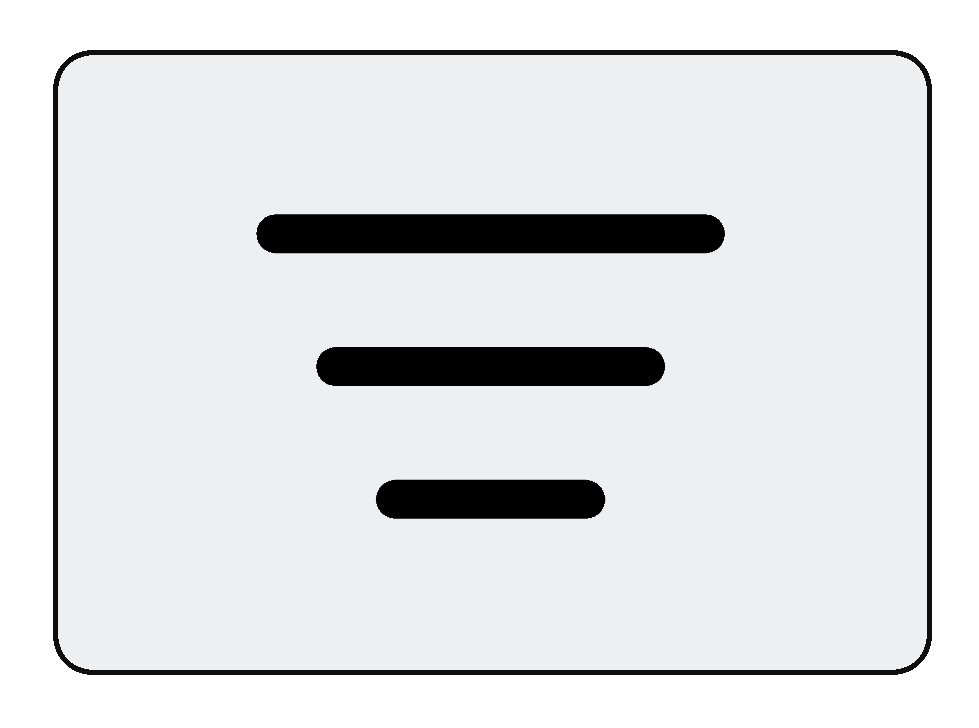 at the top of the screen.
at the top of the screen. - Select one or more subjects, then tap Show Titles. Or, tap Explore all to browse all subjects at your library.
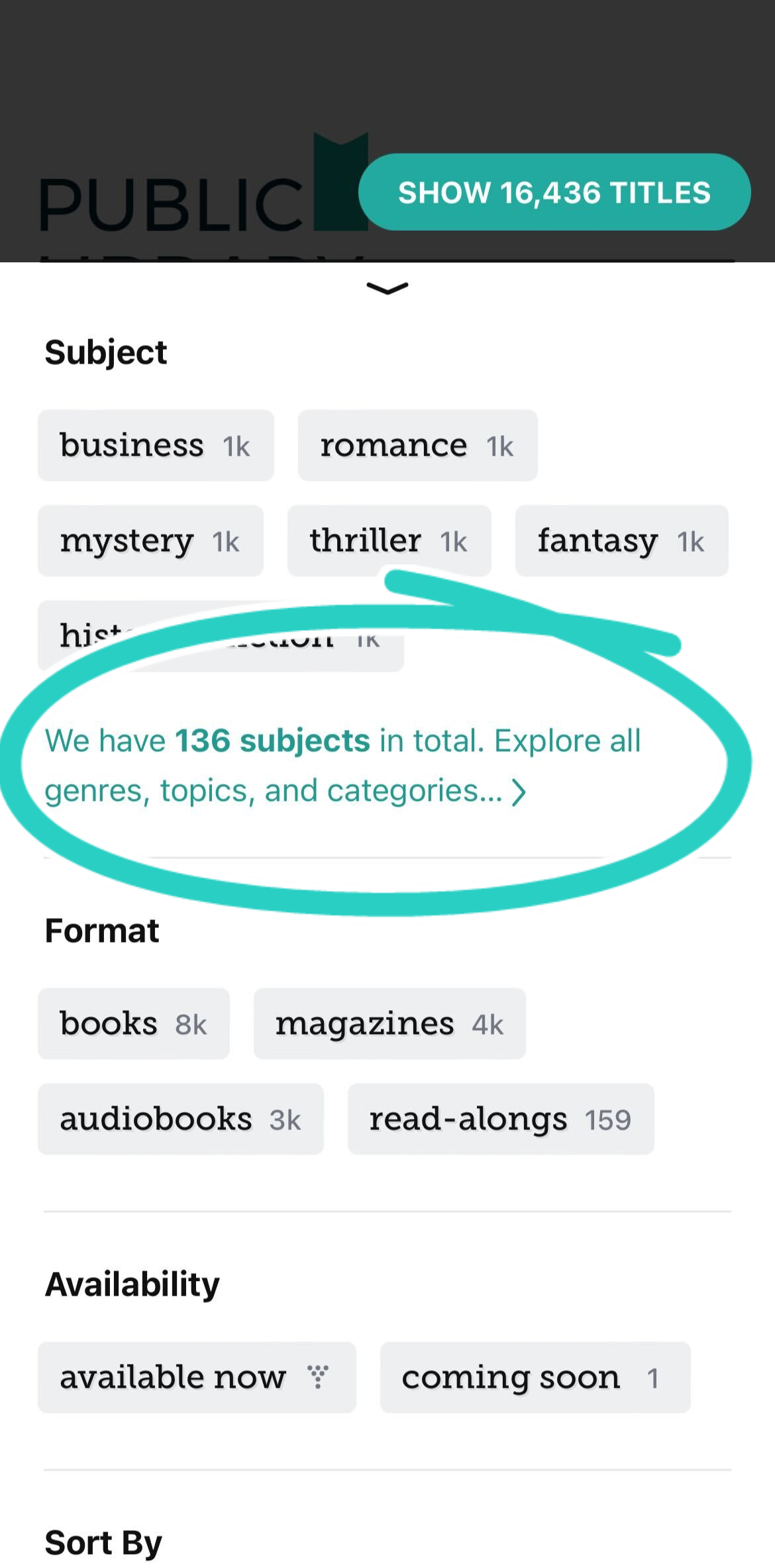
On the "Subjects" screen, tap a subject to browse its titles. You can also tap by size or by name to sort the subjects alphabetically or by number of titles (most to least).
Last updated: January 22 2026