Libby Help
Rewinding or fast-forwarding
In the audio player, tap the 15-second backward and forward buttons to rewind or fast-forward.
To have more control over how far you skip, drag left on the book cover to skip forward or drag right to skip backward. The further you swipe, the further you skip.
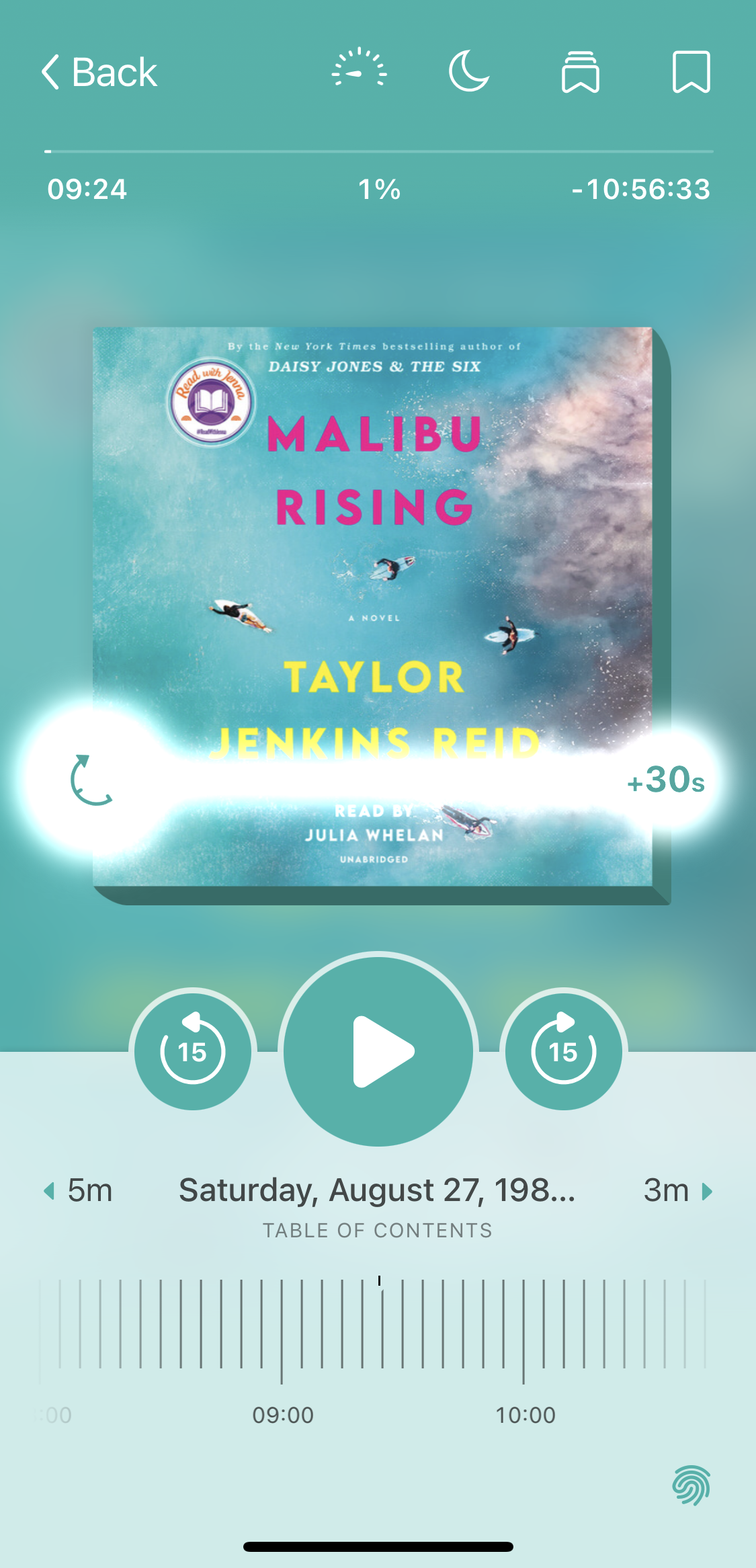
Last updated: October 09 2025
