Libby Help
Setting a sleep timer
To set a sleep timer, tap  at the top right of the audiobook player. Then, choose a preset or drag the "Fine-tune" slider to set a custom timer (5-120 minutes).
at the top right of the audiobook player. Then, choose a preset or drag the "Fine-tune" slider to set a custom timer (5-120 minutes).
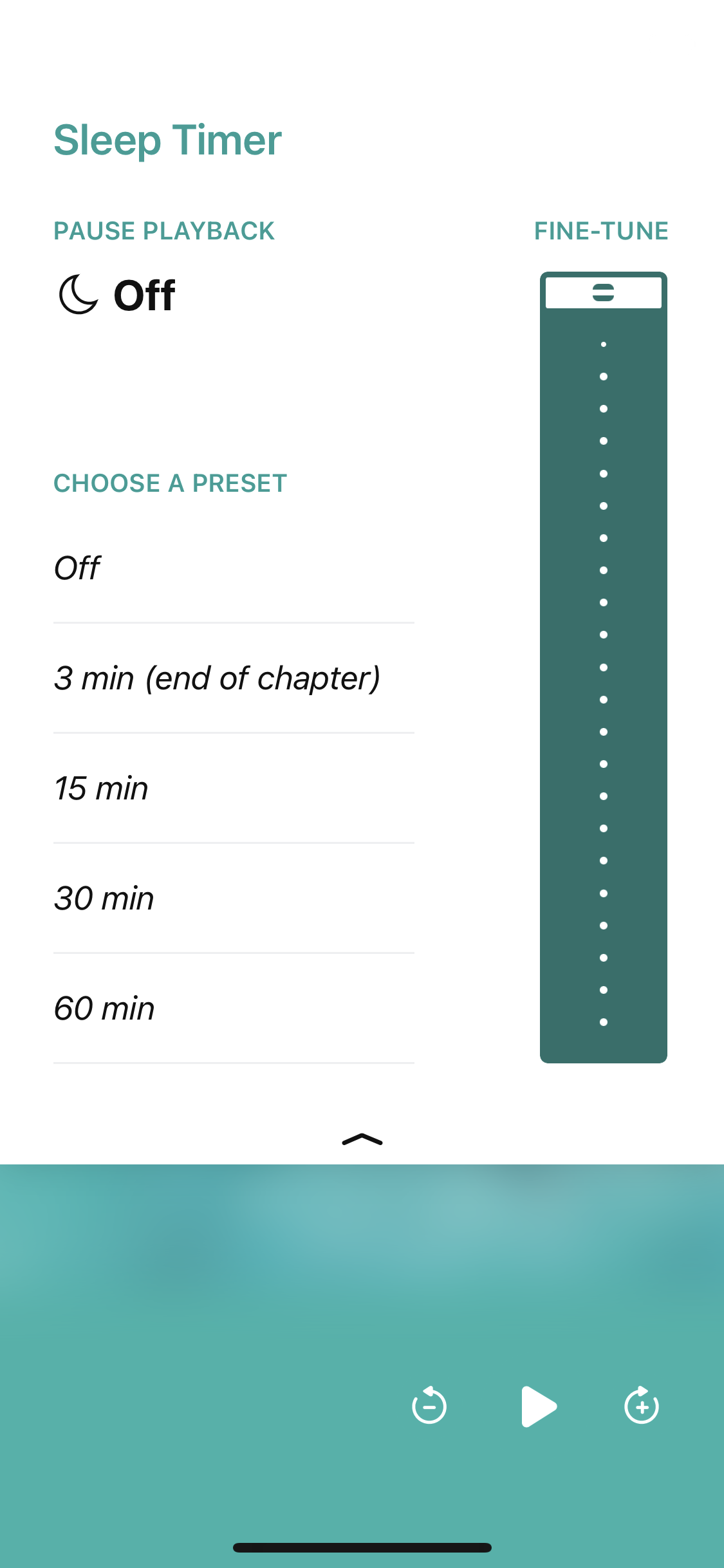
Libby will save your sleep timer choice (except the end-of-chapter option). After a sleep timer is saved, tap  once to use your saved timer and tap
once to use your saved timer and tap  again to change it.
again to change it.
To cancel the sleep timer, tap  and select Off. Canceling a sleep timer also deletes your saved timer.
and select Off. Canceling a sleep timer also deletes your saved timer.
Last updated: June 26 2025
