Libby Help
Viewing your progress in an audiobook
You can see your current position, your progress as a percentage, and the remaining time in the audiobook at the top of the player.
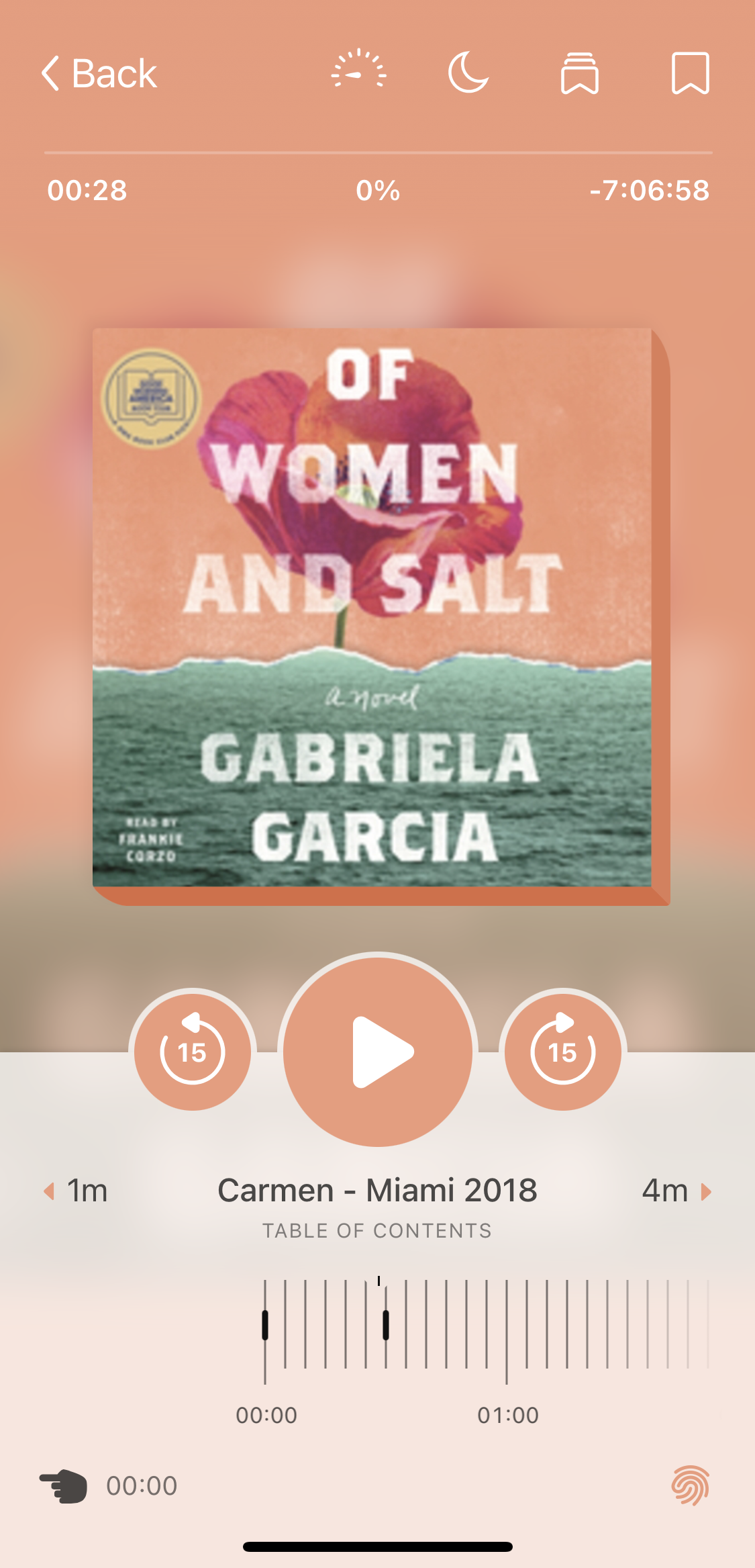
You can see your progress in the current chapter on either side of the chapter name. The time elapsed is on the left, and the time remaining is on the right.
At the bottom of the player, the timeline shows your progress, chapter breaks, your bookmarks, and your highlights.
Last updated: July 10 2025
