Libby Help
Changing text size in a book
In a book, tap the center of the screen, then  . From there, drag the "Text scale" slider to change the size of the text.
. From there, drag the "Text scale" slider to change the size of the text.
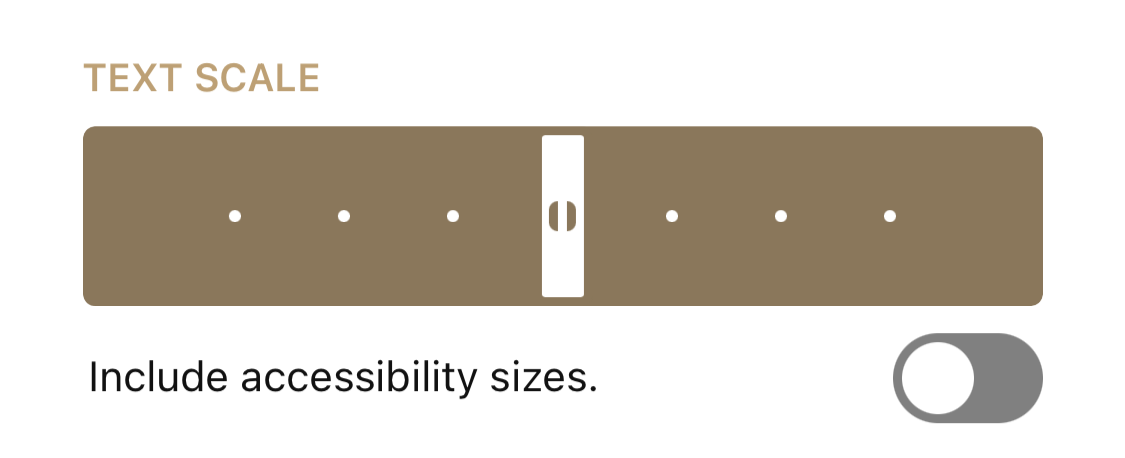
For a wider range of text sizes, toggle Include accessibility sizes on.
Last updated: October 09 2025