Libby Help
Downloading a loan manually
To download a loan manually:
- Tap Shelf
 .
. - Tap Loans at the top of the screen.
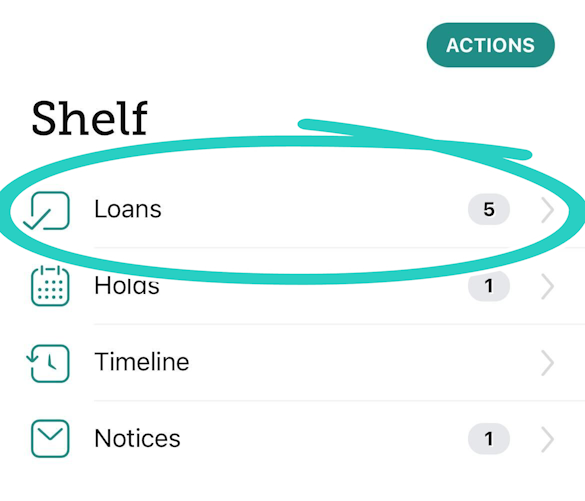
- Tap
 to manually download the title.
to manually download the title.
Titles with a ![]() next to them are downloaded to your device.
next to them are downloaded to your device.
Last updated: September 30 2025
To download a loan manually:
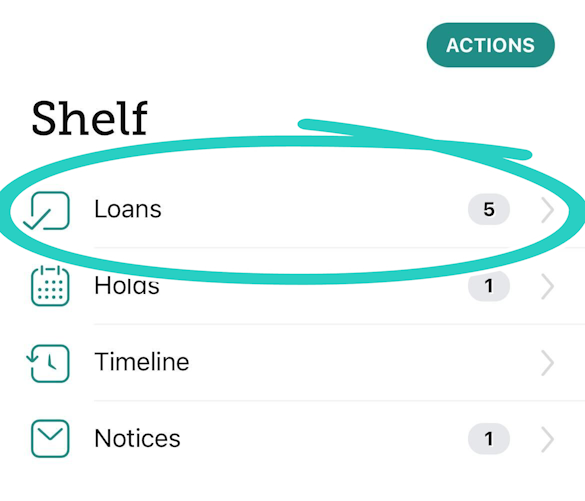
Titles with a ![]() next to them are downloaded to your device.
next to them are downloaded to your device.