Libby Help
Returning titles
Titles are automatically returned to the library on their due dates. When they're returned, they're also removed from your Shelf ![]() and deleted from your device (if downloaded).
and deleted from your device (if downloaded).
If you finish a title early, you can return it before its due date using the steps below:
- Tap Shelf
 .
. - Tap Loans at the top of the screen.
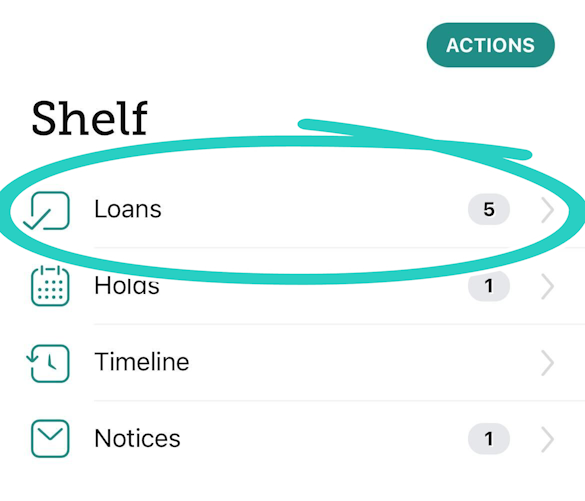
- Tap Manage Loan.
- Tap Return Early, then Return Loan.
Note: Kindle Books (U.S. only) can't be early returned in Libby, but you can return them from Amazon's website, your Kindle ereader, or the Kindle app.
Last updated: July 10 2025
