Libby Help
Changing your loan period
You can change your loan period for each title when you borrow or renew it. Loan periods vary by library and by format.
When you borrow or renew a title, tap the loan period on the confirmation screen. Then, select a new loan period for that title.
When you pick a new loan period, it becomes your default loan period for future checkouts in that format at that library.
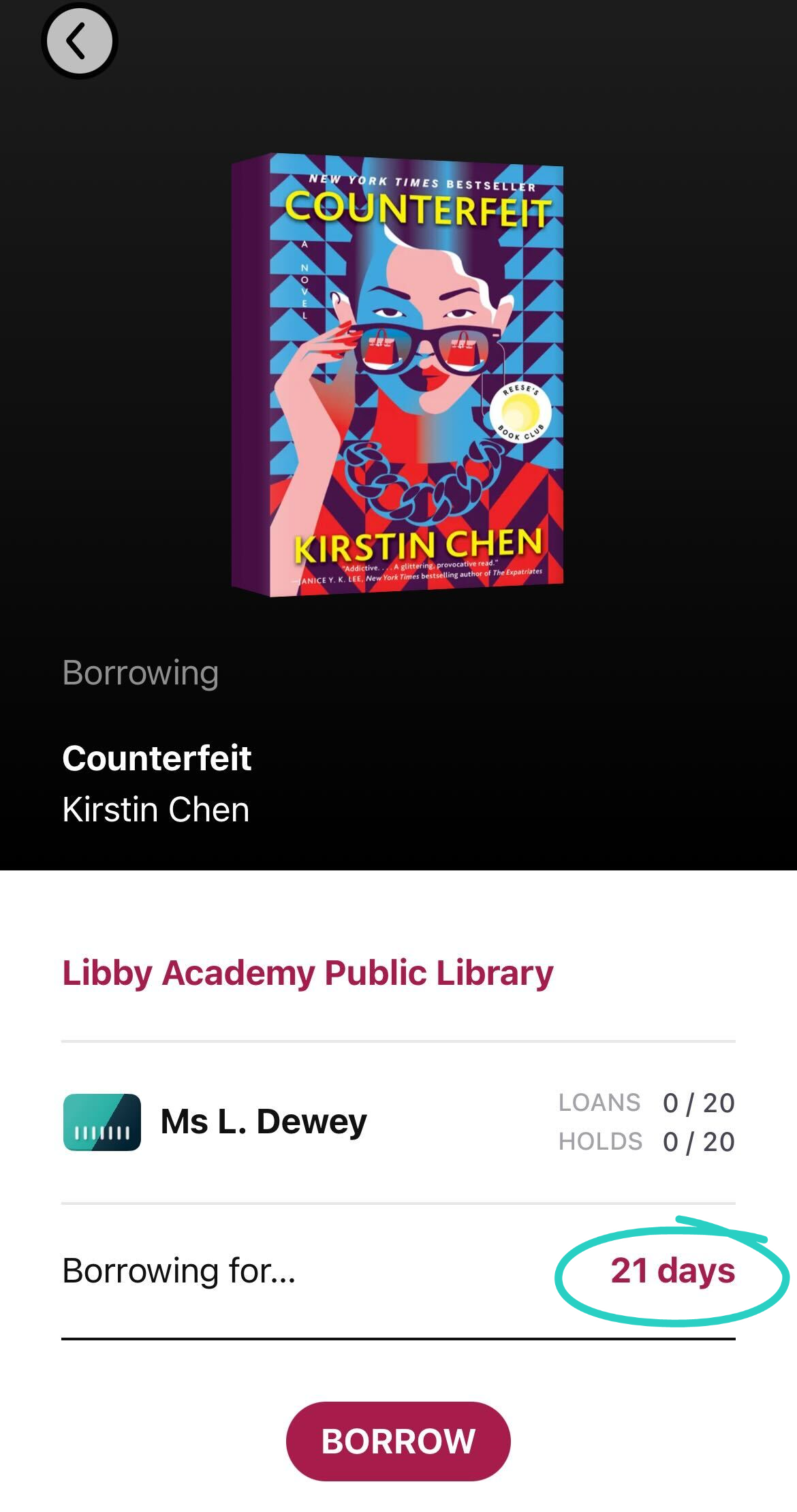
Last updated: October 09 2025