Libby Help
Suspending a hold
Suspending a hold keeps your place in line for a title until you're ready to read it.
When a hold is suspended, you'll continue moving up the wait list. If you're first on the wait list, you'll get the next available copy of the title after you unsuspend the hold.
You can suspend a hold before or after it's ready for you to borrow. Holds suspended for 365 days in a row will lapse.
To suspend a hold:
- Tap Shelf
 .
. - Tap Holds at the top of the screen.
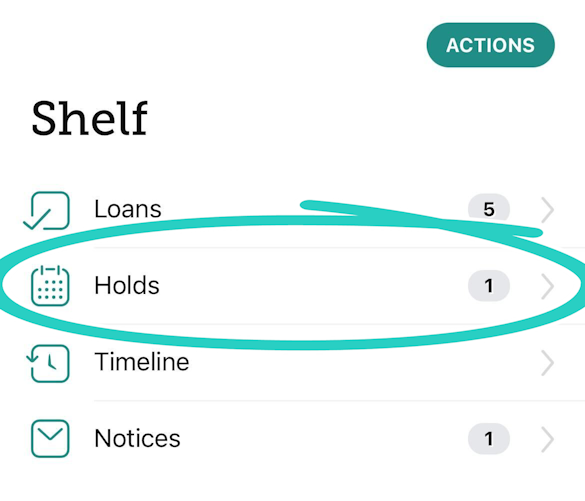
- If your hold is ready to borrow, tap Suspend.
If your hold isn't ready to borrow, go to Manage Hold > Suspend Hold. - Tap Suspend Hold again to confirm.
Last updated: November 21 2025
