Libby Help
Sharing links to Libby titles
To share a link to a Libby title:
- Find the title, and open its details screen.
- Tap
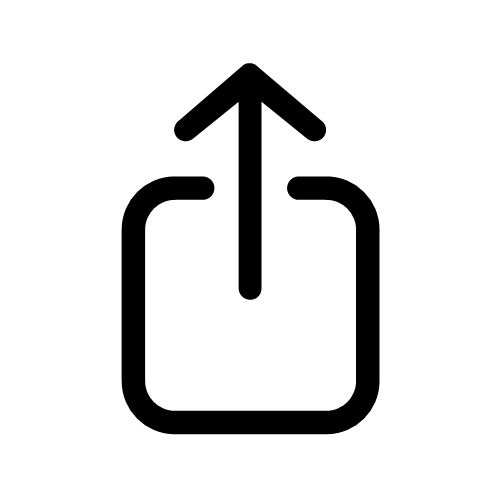 or
or  next to the cover image.
next to the cover image. - Select one of your contacts, select a social media app (if installed), or copy and share the link.
The shared page includes a link to install Libby, the title's cover image, title details, and nearby libraries that own the title.
Last updated: October 09 2025
