Libby Help
Finding details about a title
On a title's details screen, you'll see a brief description of the title, its author (creator), the format, the number of copies in the collection, and more.
You can get to a title's details in several ways, including:
- While browsing or searching your library's catalog, tap any title's cover image.
- From your Shelf
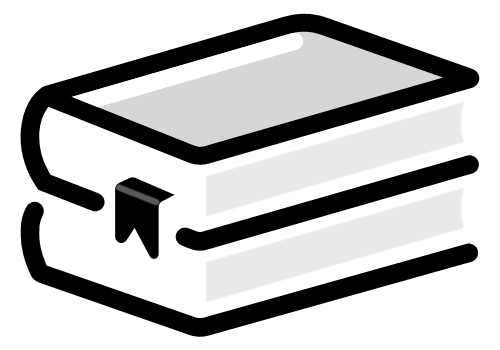 , tap Manage Loan, Manage Hold, or
, tap Manage Loan, Manage Hold, or 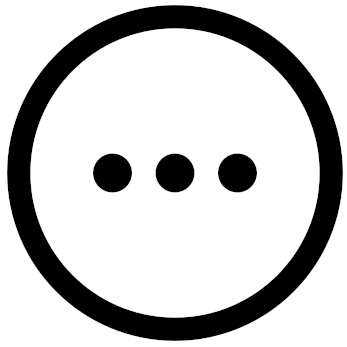 . Then, tap the title's name.
. Then, tap the title's name. - From your Tags
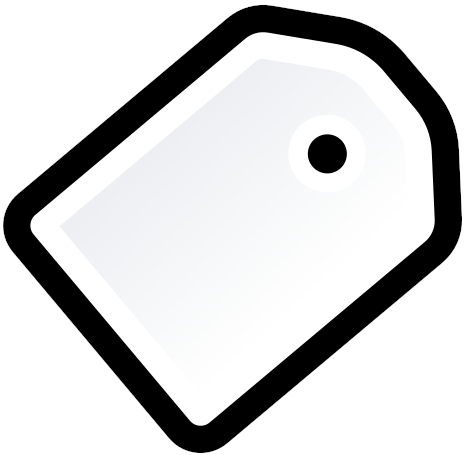 , select a tag, then tap the title's name.
, select a tag, then tap the title's name. - In an audiobook, tap the title's cover image, then View Title Details.
- In a book or magazine, tap the center of the screen, tap the title's cover image, then View Title Details.
Last updated: December 03 2025
