Libby Help
I'm not getting notifications for Libby
If you're not getting push notifications for Libby:
- Make sure you've allowed push notifications for Libby in your device's settings.
- In Libby, tap Menu, then Notifications (under "Settings"). Make sure you've selected "Notification" for all the events you want push notifications about.
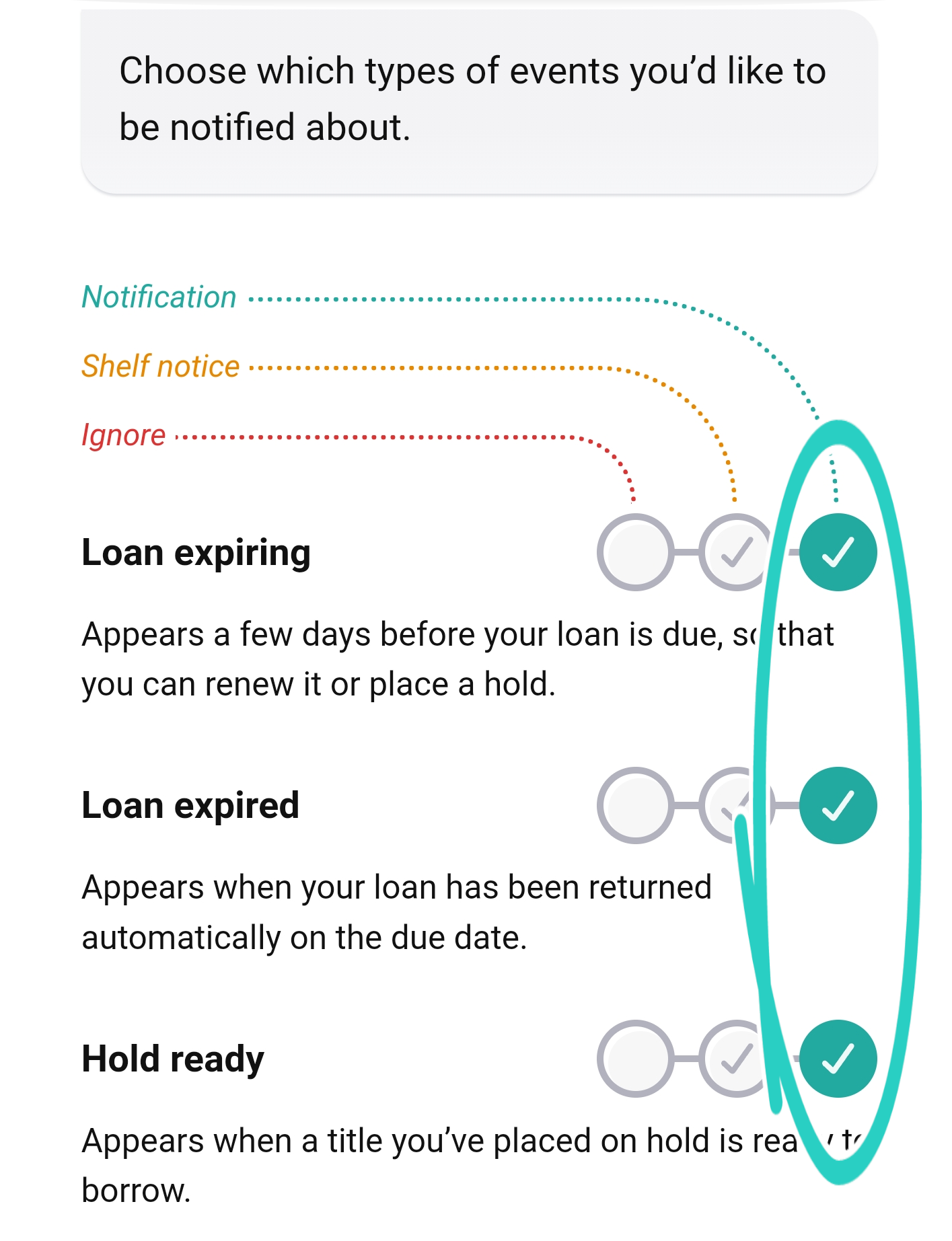
- If you're not getting a specific notification, toggle your setting from Notification to Ignore, then change it back to Notification.
- Try re-verifying your library cards in Libby.
Once you try these steps, you should receive notifications about loans, holds, or magazine issues in the future.
If you're still having issues, consult your device manufacturer for more help:
- For iOS users: visit this Apple help article about notifications.
- For Android users: visit this Google help article about notifications.
Last updated: November 21 2025
