Libby Help
Verifying your library card in Libby
Libby may occasionally prompt you to verify your library card before you can borrow or place a hold. To do so:
- Tap Menu.
- Tap Verify Card under "For Your Attention."
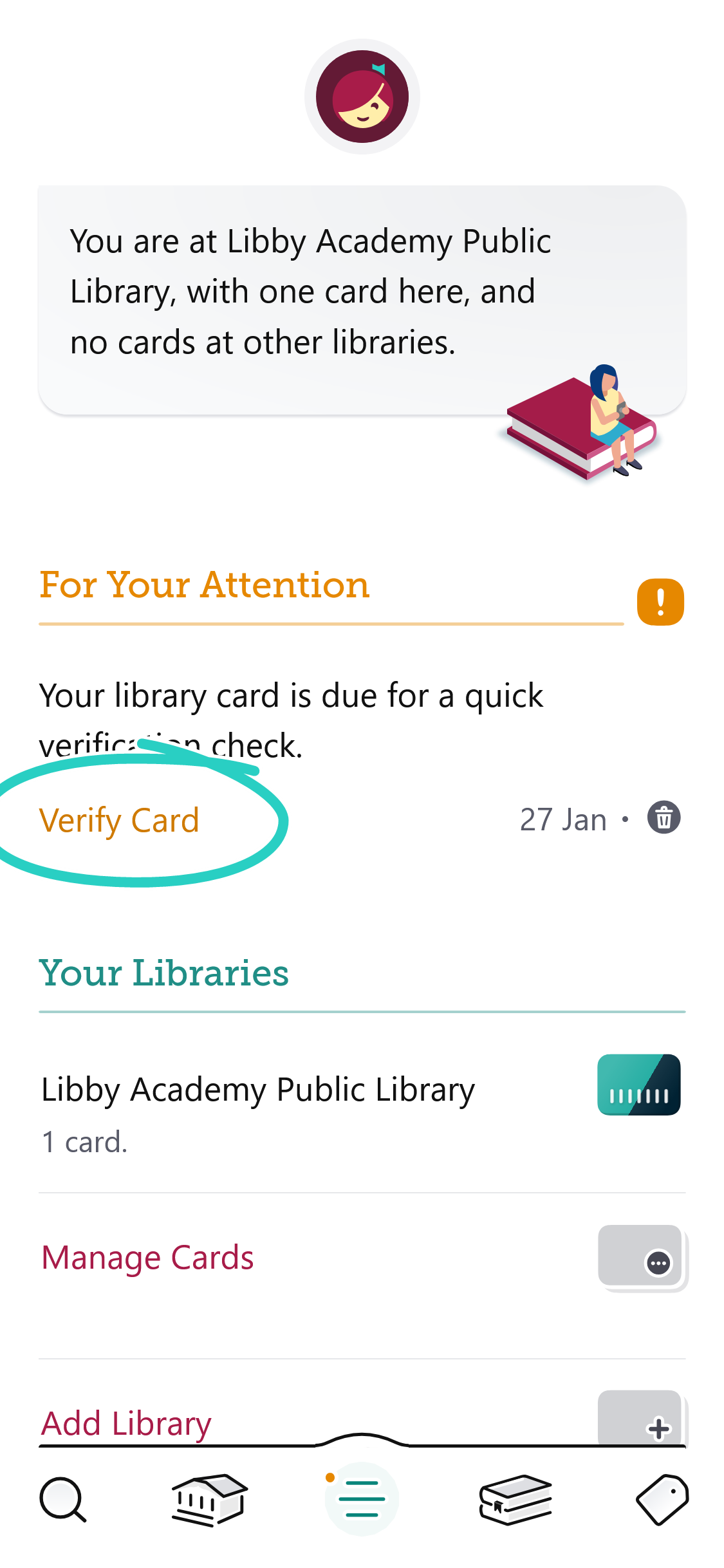
- Tap Verify Card again, then sign in with your library card.
If you're still having trouble, contact your library. They can check the status of your card and confirm your PIN/password.
Last updated: February 04 2026