Libby Help
Filtering by format
You can use filters in Libby to find titles in a specific format. You can explore your library's catalog based on a format filter, or you can filter lists or search results by format.
You can also pin a format filter to only see titles in that format while you browse or search.
Browsing by format
- Tap Search
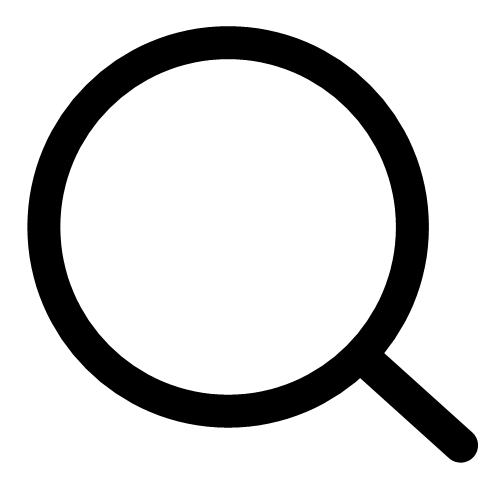 in the footer.
in the footer. - Tap books, audiobooks, or magazines under "Catalog Filters."
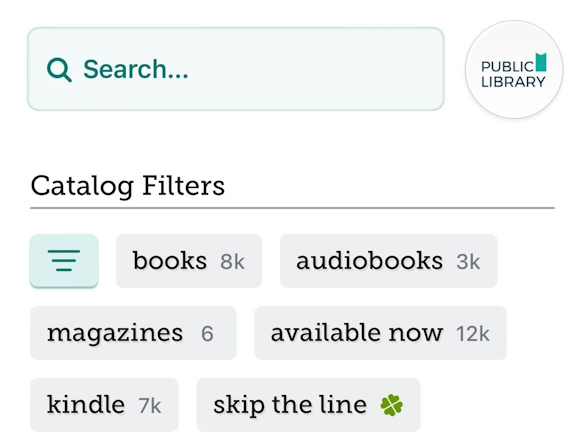 Tip: To filter audiobook lists by length, select
Tip: To filter audiobook lists by length, select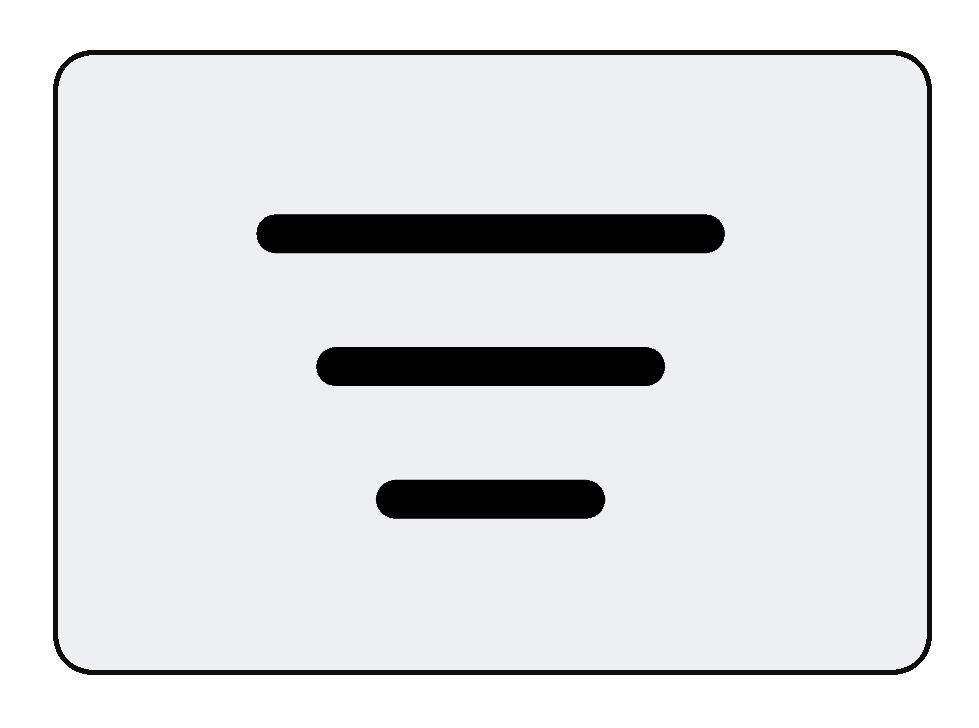 , scroll down to "Audiobook Duration," and choose the times you're interested in. Swipe left to see longer times.
, scroll down to "Audiobook Duration," and choose the times you're interested in. Swipe left to see longer times.
Filtering lists or search results by format
- Tap Search
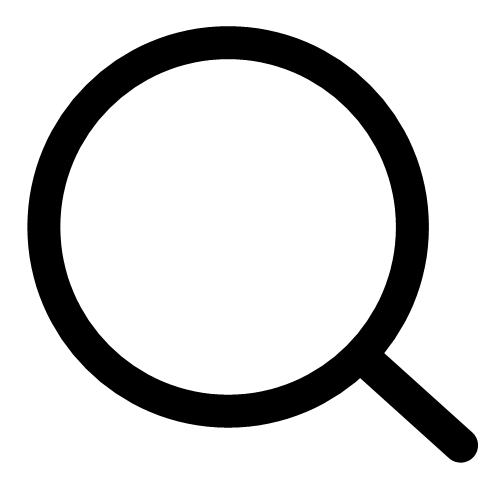 or Library
or Library 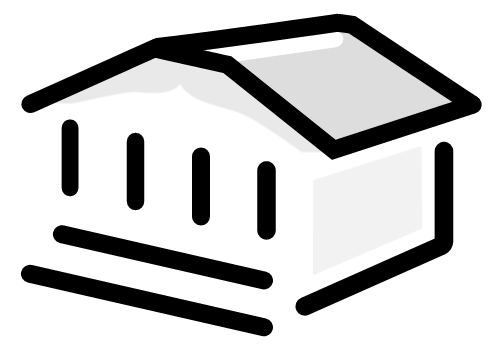 .
. - Run a search, or select a library list to browse.
- Tap books, audiobooks, or magazines at the top of a list or search results.
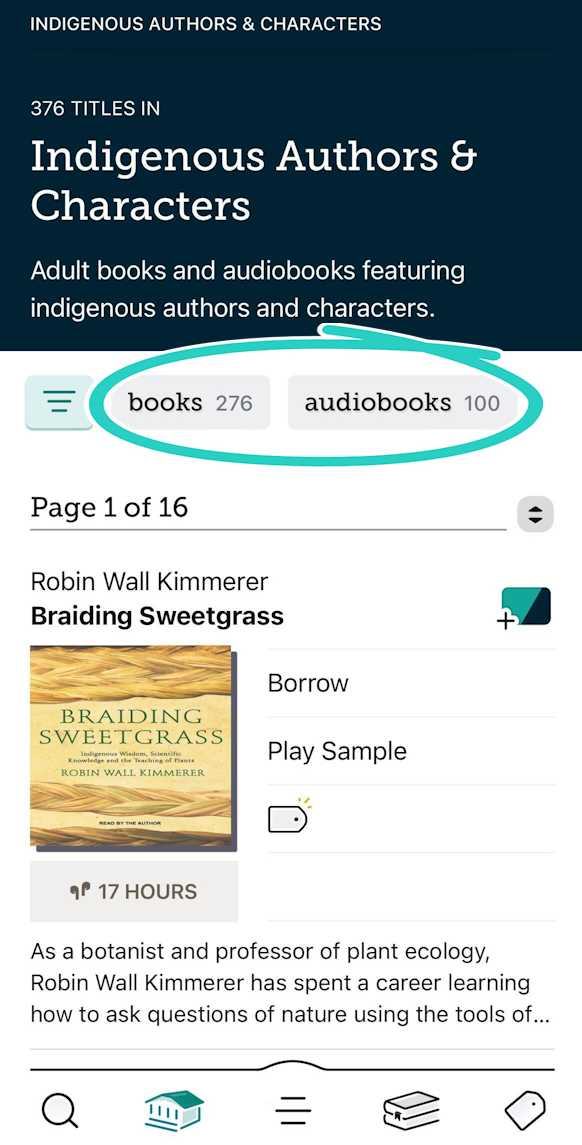
Last updated: December 10 2025
