Libby Help
Can I transfer books to an ereader from Libby?
If you have a NOOK or similar ereader that's compatible with Adobe Digital Editions (ADE), you can download Libby books on a computer, then use ADE to transfer them to your device:
- On a computer, go to libbyapp.com.
- If needed, use a recovery passkey or setup code to sync your Libby data from your phone or tablet. This will copy over your library cards, loans, holds, and tags.
- Select Shelf
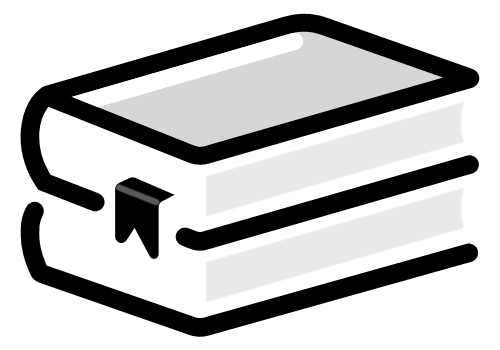 .
. - Select Loans at the top of the screen.
- Select Read With....Tip: If you've set a reading preference or opened the book in Libby already, select Manage Loan, then Read With....
- Click Other Options....
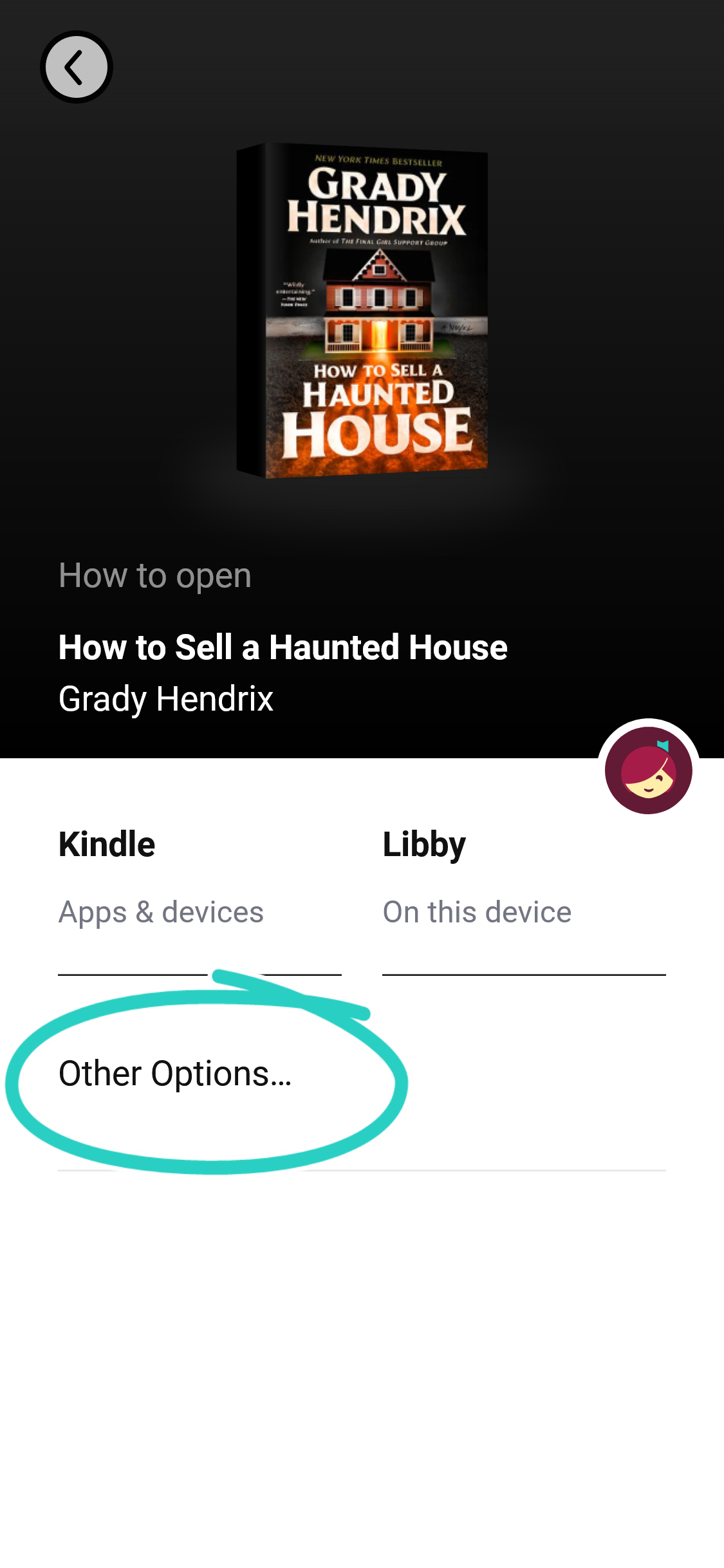
- Select EPUB or PDF. (Format options vary by title.)
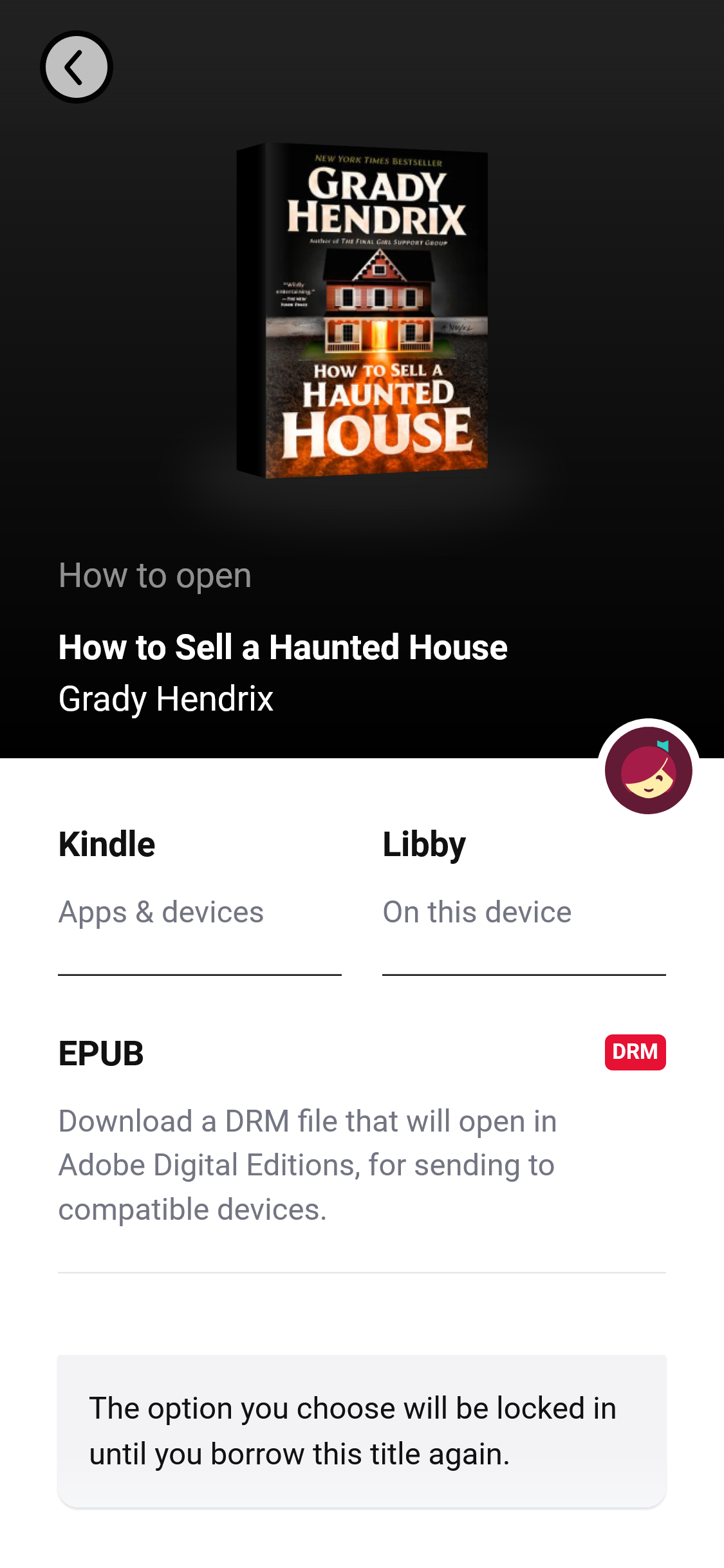
- Open the file in ADE and transfer the book to your ereader. (Learn how using this article from OverDrive Help.)
Last updated: January 22 2026