Libby Help
Discovering titles with Inspire Me
Inspire Me is a fun and interactive way to discover titles at your library using filters or one of your tags.
To enable Inspire Me, tap Search ![]() and enter #InspireMe into the search box. Once enabled, Libby's Menu
and enter #InspireMe into the search box. Once enabled, Libby's Menu ![]() icon in the footer updates to
icon in the footer updates to ![]() .
.
Inspire Me with fiction or nonfiction
To get recommendations based on filters and a characteristic:
- Tap Menu and select fiction or nonfiction.
- Select adults, teens, or kids as the audience. Your content controls may limit which audiences can be selected.
- Select a characteristic.

- Select an inspiration to see five title recommendations from Libby. Recommendations can be borrowed or saved to a tag. Tap More for additional details about a title.
- Tap part of your finished prompt (fiction or nonfiction, audience, characteristic, or inspiration) to select different answers and continue exploring.
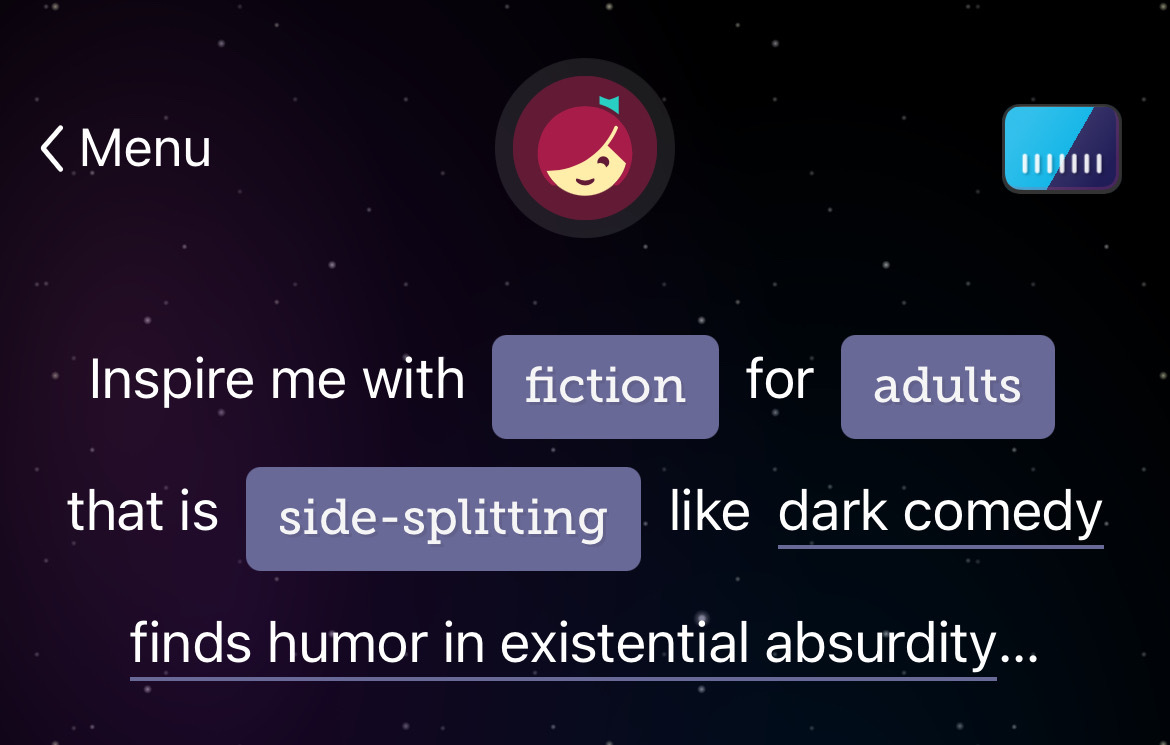
Inspire Me with a tag
To use a tag with Inspire Me, it needs to have at least 20 titles for juvenile, young adult, or general audiences saved to it. Magazines, mature content, and titles restricted by your content controls don't count toward this total.
To get recommendations based on a tag:
- Tap Menu and select tag.
- Select a tag to use.
- Select an inspiration to see five title recommendations from Libby. Recommendations can be borrowed or saved to a tag. Tap More for additional details about a title.
- Tap the chosen inspiration at the top of the screen to explore other recommendations for this tag.
Last updated: December 03 2025
