Libby Help
What's the difference between kept magazines and magazine subscriptions?
Two types of magazines appear on your Magazine Rack in Libby: kept magazines and magazine subscriptions.
Kept magazines are magazines you've manually added to the Magazine Rack via the Keep Issue For 7 Days button (under ![]() when browsing) or the Yes, for 7 days only button (when you close a magazine). On the Magazine Rack, kept magazines:
when browsing) or the Yes, for 7 days only button (when you close a magazine). On the Magazine Rack, kept magazines:
- Show a countdown (e.g., "7 Days Left") under the cover image that tells you when it'll be removed from the Magazine Rack.
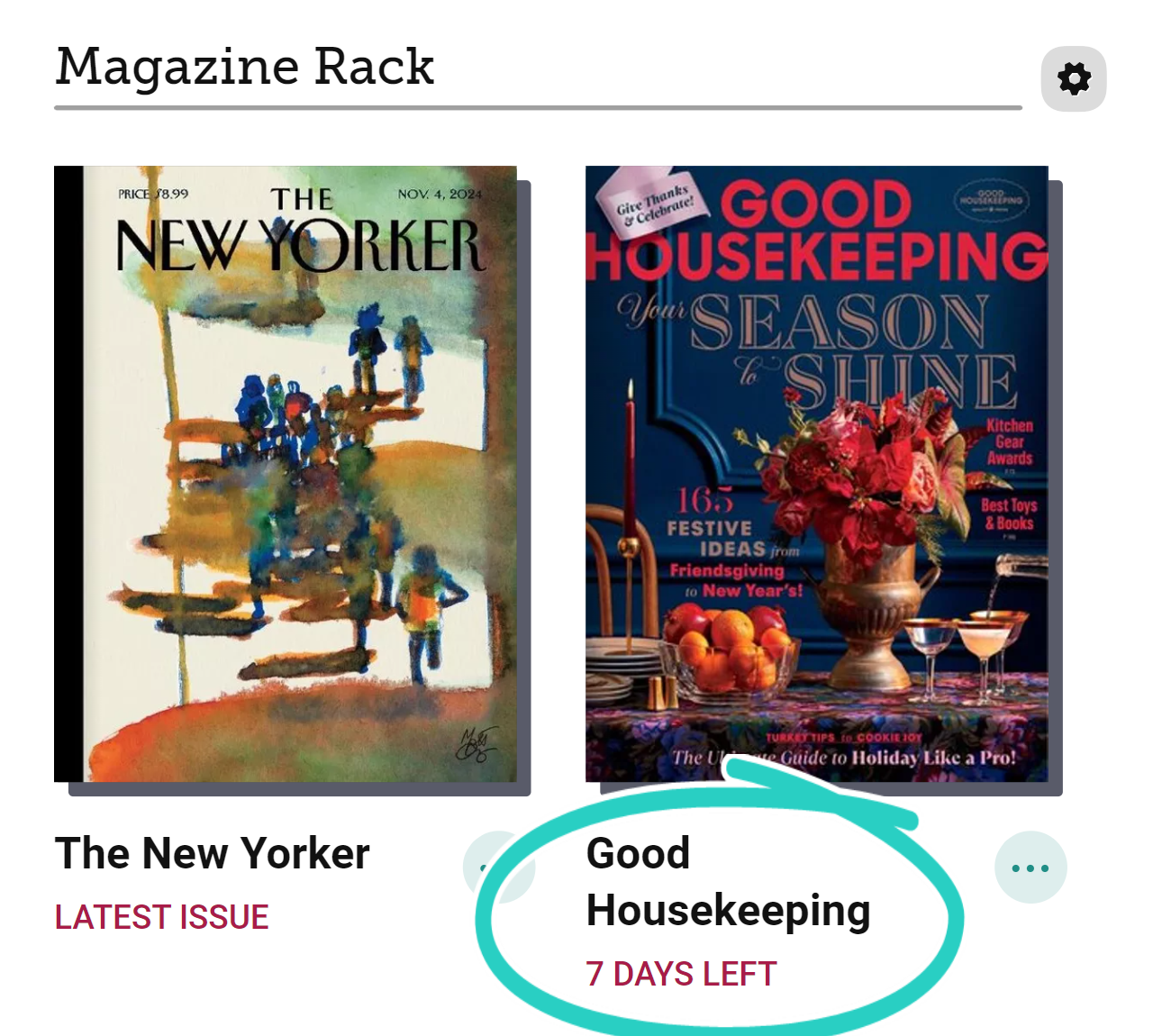
- Have a Remove This Issue button in the
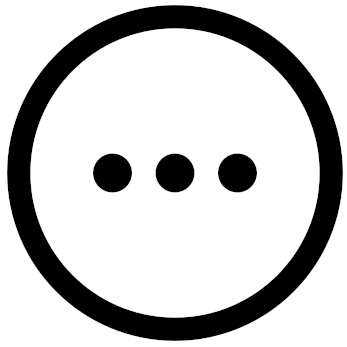 menu (next to the magazine name), so you can remove the magazine if you finish it early.
menu (next to the magazine name), so you can remove the magazine if you finish it early. - Have a Keep For Another 7 Days button in the
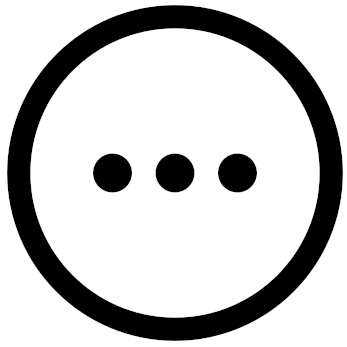 menu (next to the magazine name), where you can refresh the expiration countdown. You can do this as many times as you'd like!
menu (next to the magazine name), where you can refresh the expiration countdown. You can do this as many times as you'd like!
Magazine subscriptions are magazines you've added to the Magazine Rack via the Subscribe button (when browsing), the Yes, and notify me for every new issue (when closing a magazine), or by manually adding them to a Notify Me smart tag. Additionally:
- The latest issue always appears in your Magazine Rack. Whenever a new issue comes out, the old issue is replaced.
- You'll get a notification when a new issue is released.
- A magazine subscription shows a "Latest Issue" label under the cover image.
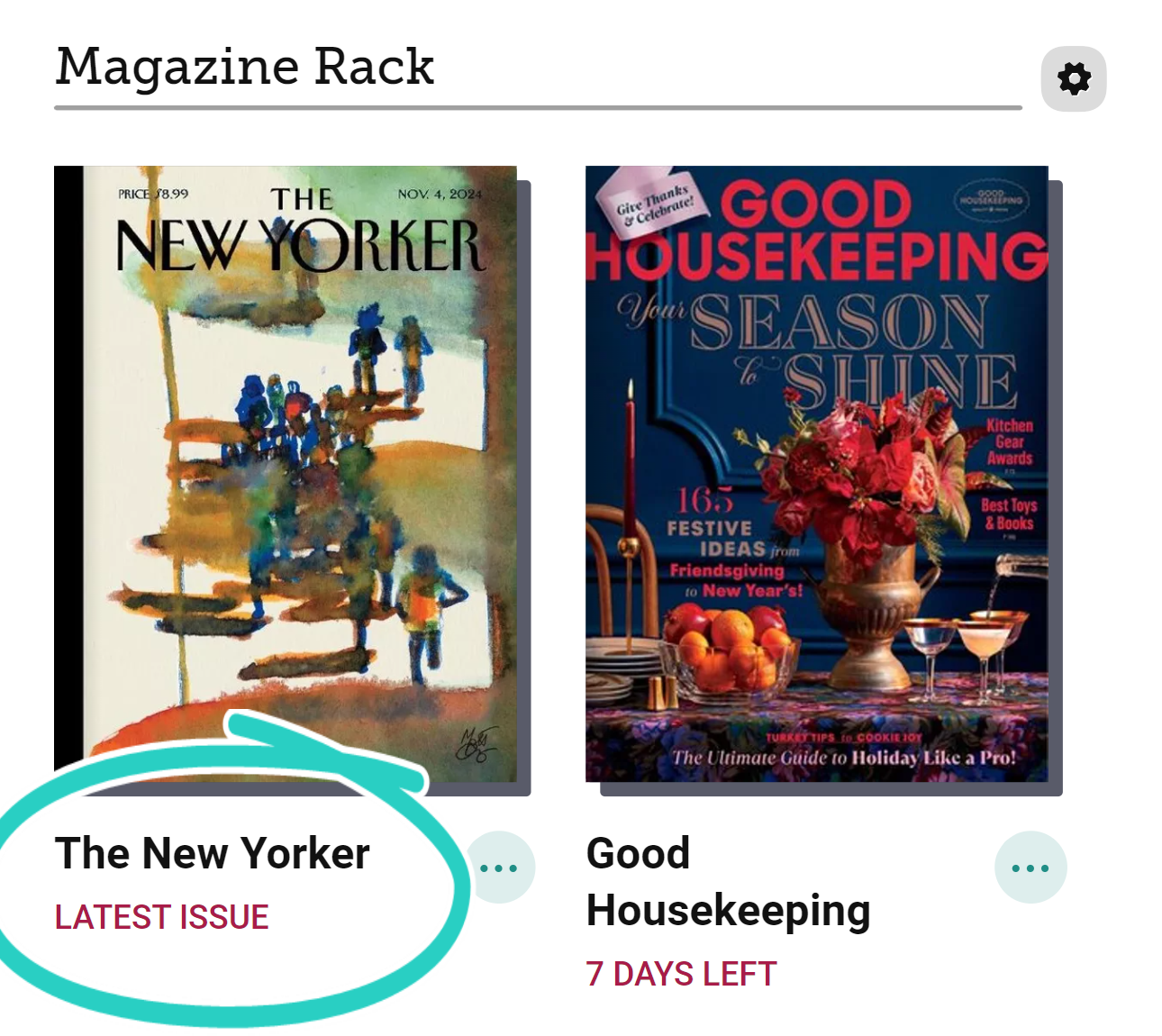
- Tap
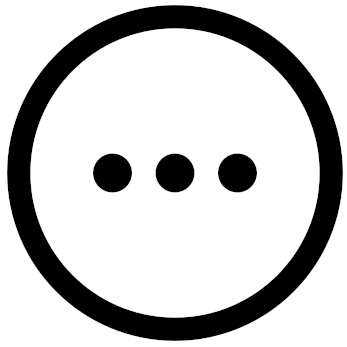 (next to the magazine name) to find the Mark Issue As Finished button. You can configure how magazines are handled when you're finished reading an issue.
(next to the magazine name) to find the Mark Issue As Finished button. You can configure how magazines are handled when you're finished reading an issue.
Last updated: October 17 2025
