Libby Help
Accessing the table of contents in a title
You can use the table of contents to quickly navigate between chapters or articles.
To access the table of contents:
- Open a title from your Shelf
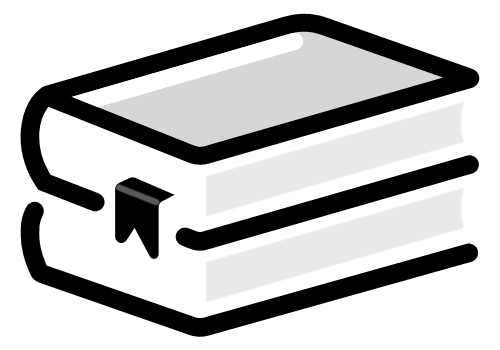 .
. - Tap Table Of Contents above the timeline (at the bottom of the screen).
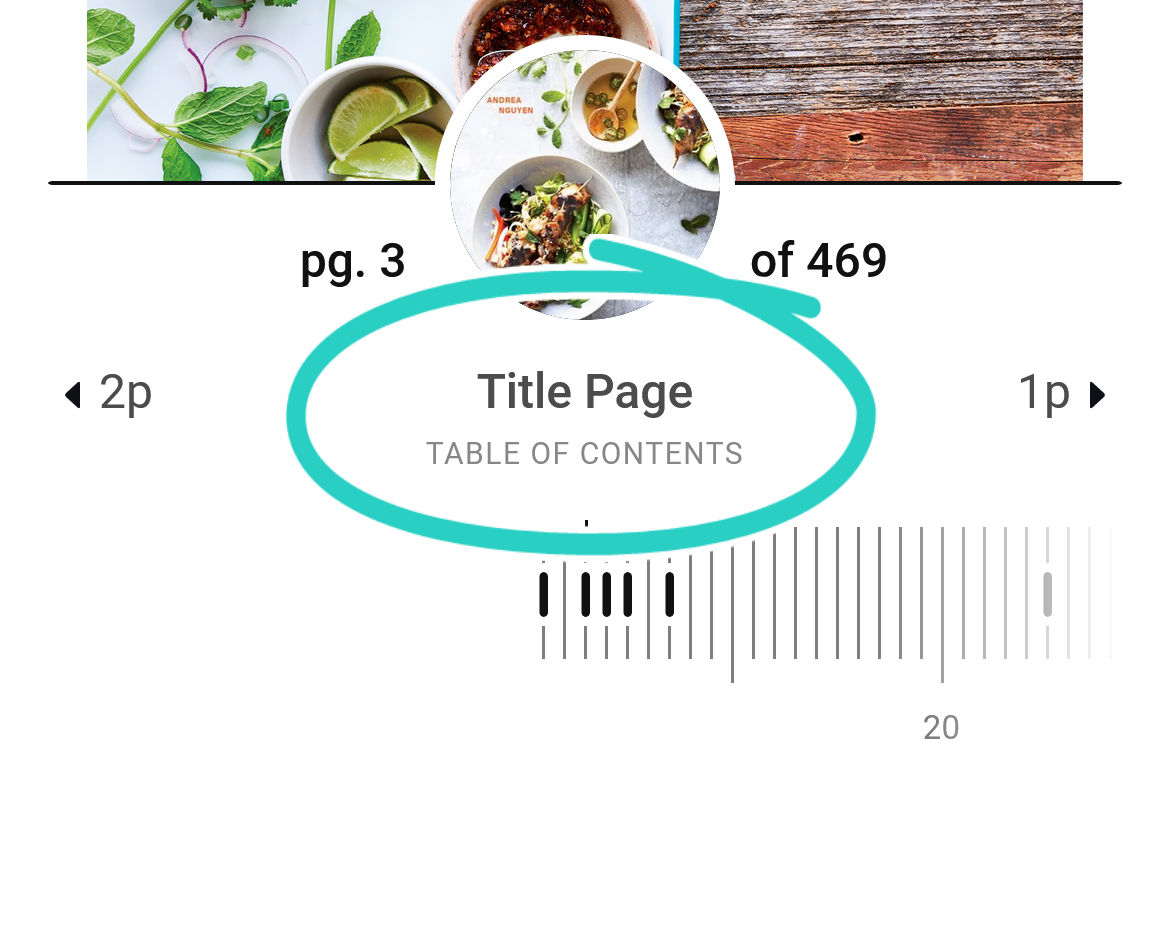
- Tap a chapter or article to jump to the beginning of it.
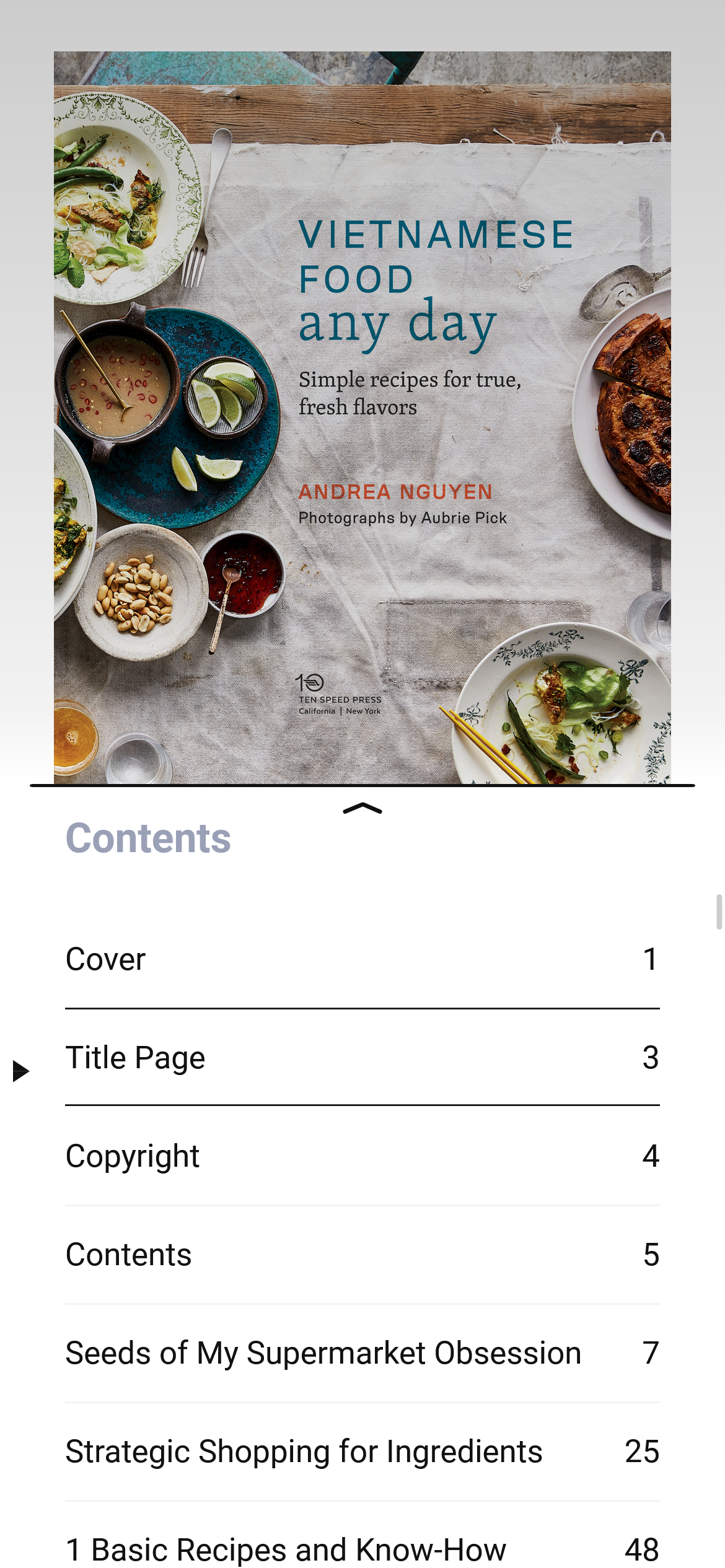
Last updated: December 03 2025
