Libby Help
Audio skipping issues
If your audio is skipping while listening, we recommend downloading the audiobook to your device instead of streaming it.
To download the title:
- Tap Shelf
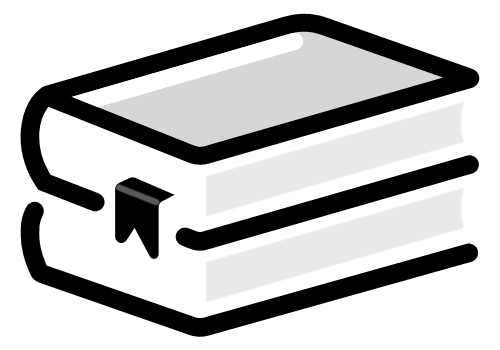 .
. - Tap Loans at the top of the screen.
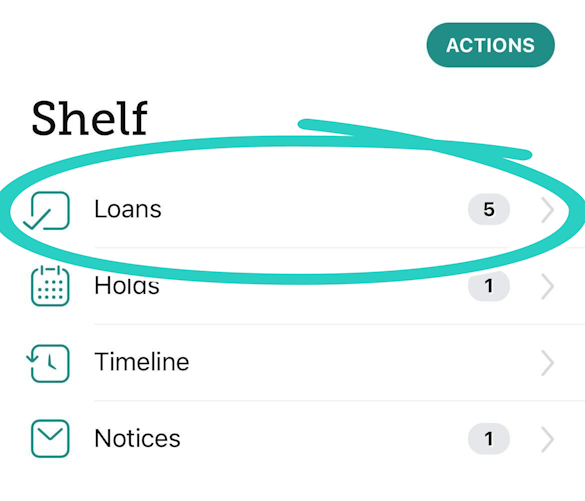
- Tap
 (or other download status icon) next to the title, then follow any prompts.
(or other download status icon) next to the title, then follow any prompts.
Once your download is complete, the icon next to the title will be a card-and-checkmark (![]() ).
).
If you're listening with a Bluetooth connection, try these steps:
- In your device's Bluetooth settings, unpair the Bluetooth accessory.
- Restart your device.
- Once the device powers back on, pair your Bluetooth accessory again, then try using the app.
Last updated: October 09 2025
