Libby Help
How do I see my place in line for a hold?
To see your place in line for a hold, go to Shelf ![]() > Holds (at the top of the screen).
> Holds (at the top of the screen).
Your estimated wait time is shown next to the book cover. You'll find more information, like your place in line and the number of copies in use, below the hold.
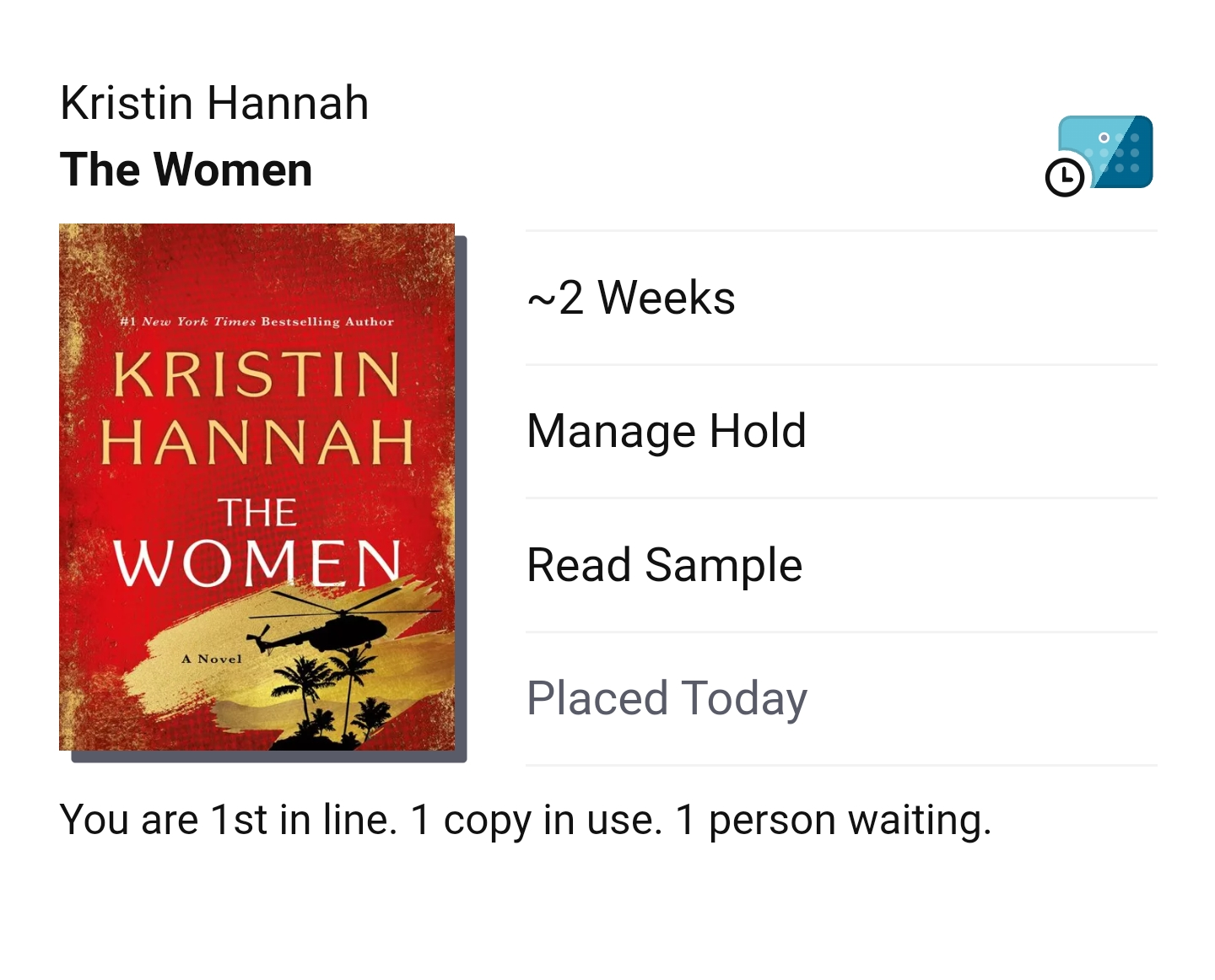
Tip: If you belong to multiple libraries, tap ![]() to see if the title is available or has a shorter wait list at another library.
to see if the title is available or has a shorter wait list at another library.
Last updated: October 09 2025
