Libby Help
Deleting past search terms
To delete past search terms:
- Tap Search
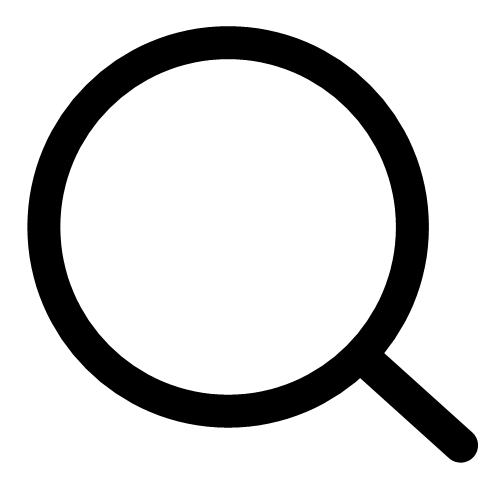 in the footer.
in the footer. - Under "Recent Searches," remove one or more search terms:
- To remove one: Swipe left on a term and tap
 .
. - To remove all: Tap
 next to the heading, then tap Yes, Clear Searches to confirm.
next to the heading, then tap Yes, Clear Searches to confirm.
- To remove one: Swipe left on a term and tap
Last updated: December 03 2025
