Libby Help
Reading in sepia or night mode
In a book, tap the center of the screen, then  . From there, select Sepia or Dark under "Lighting."
. From there, select Sepia or Dark under "Lighting."
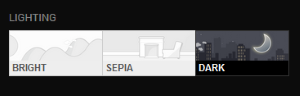
If your device is in dark mode, the reader in Libby will automatically use the dark theme, unless you manually change it to Bright or Sepia.
Last updated: February 09 2026