Libby Help
How do I sync my shelf?
Libby automatically syncs your loans, holds, book progress, and tags between devices, as long as you have an internet connection and used a recovery passkey or a setup code when setting Libby up on other devices.
To manually sync your Shelf ![]() :
:
- Go to Shelf
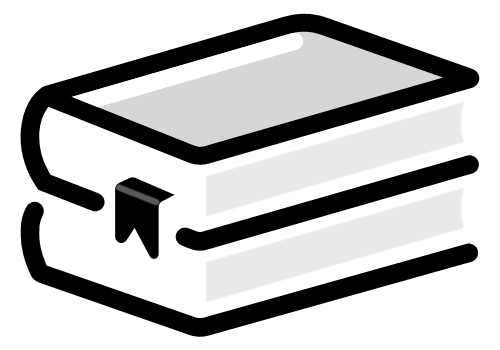 > Actions.
> Actions. - Tap Synchronize Shelf.
Last updated: January 22 2026